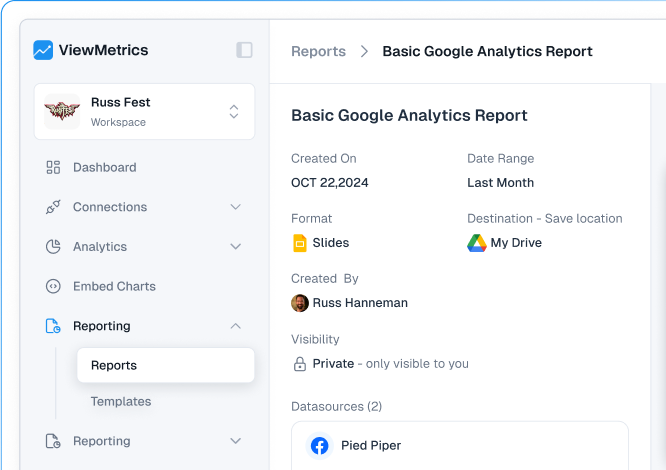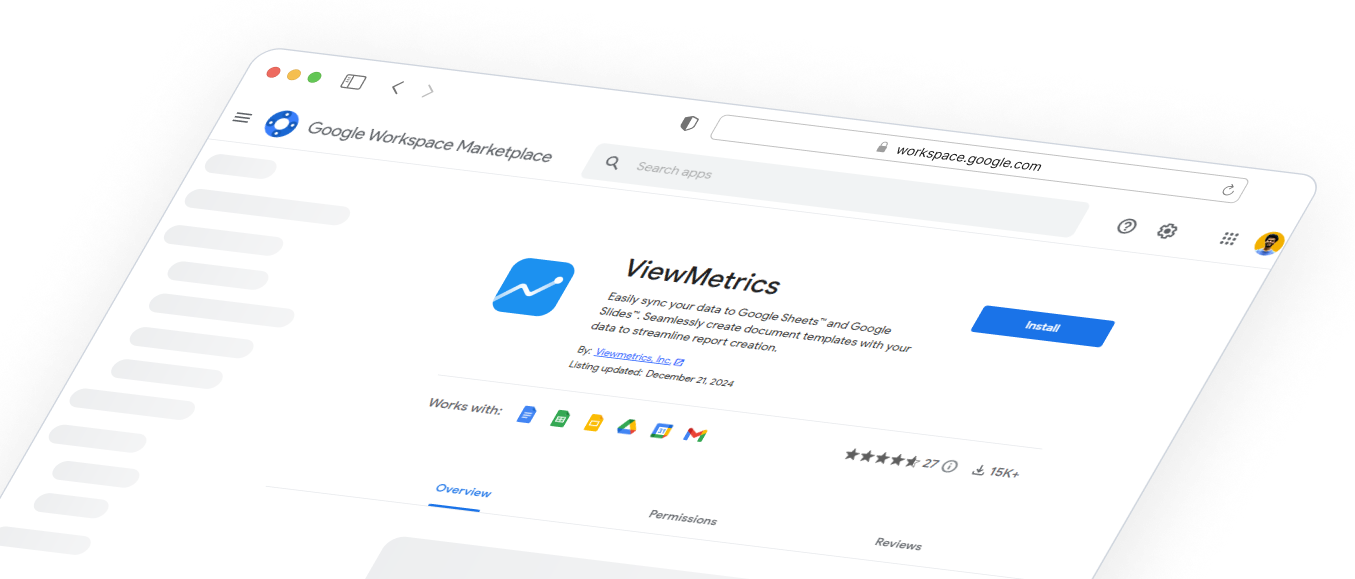Summary for the Blog
- Digital analytics is the process of collecting, measuring, analyzing, and interpreting data from digital platforms to understand user behavior and optimize business outcomes.
- It helps businesses make data-driven decisions, understand their customer journey, and improve marketing campaigns and product performance.
- Various teams can benefit, including marketing, sales, product managers, and business owners.
- Implementing a digital analytics strategy involves setting clear goals and KPIs and choosing the right tools.
In today’s digital world, understanding user behavior is key to business success. Digital analytics helps track interactions, measure engagement, and optimize marketing, products, and strategies. In this blog, we explore what digital analytics is, how it works, and who can benefit, with practical examples to apply these insights effectively.
What is Digital Analytics?
Digital analytics is the process of collecting, measuring, and analyzing data from digital platforms such as websites, mobile apps, and social media. It helps businesses understand user behavior, track engagement, and evaluate the effectiveness of their online activities.
By interpreting this data, companies can identify trends, optimize performance, and make informed, data-driven decisions to enhance user experience and achieve their business goals.
How Does Digital Analytics Work?
Digital analytics works by collecting, processing, and analyzing data from websites, apps, and other digital platforms to help businesses understand user behavior and make informed decisions.
- Data Collection: Every user interaction, such as clicks, page views, form submissions, or purchases, is captured through tracking codes, pixels, or SDKs. This step ensures that all relevant user activities are recorded accurately for analysis.
- Data Processing: Raw data is organized, cleaned, and aggregated to remove errors or duplicates. Processing transforms large volumes of unstructured data into structured, meaningful information that can be analyzed effectively.
- Data Analysis: Analysts examine trends, patterns, and anomalies in the processed data to understand how users interact with digital platforms. This helps identify strengths, weaknesses, and opportunities for improving engagement and conversions.
- Reporting & Action: Insights from analysis are presented in dashboards, visualizations, and reports for teams to interpret easily. Businesses then use these insights to optimize websites, campaigns, or products and make data-driven decisions that improve performance.
Example: If users frequently abandon a shopping cart, analytics can reveal the exact stage where they drop off. Teams can then adjust the checkout process, provide incentives, or send reminders to improve conversions.
Why is Digital Analytics Important?
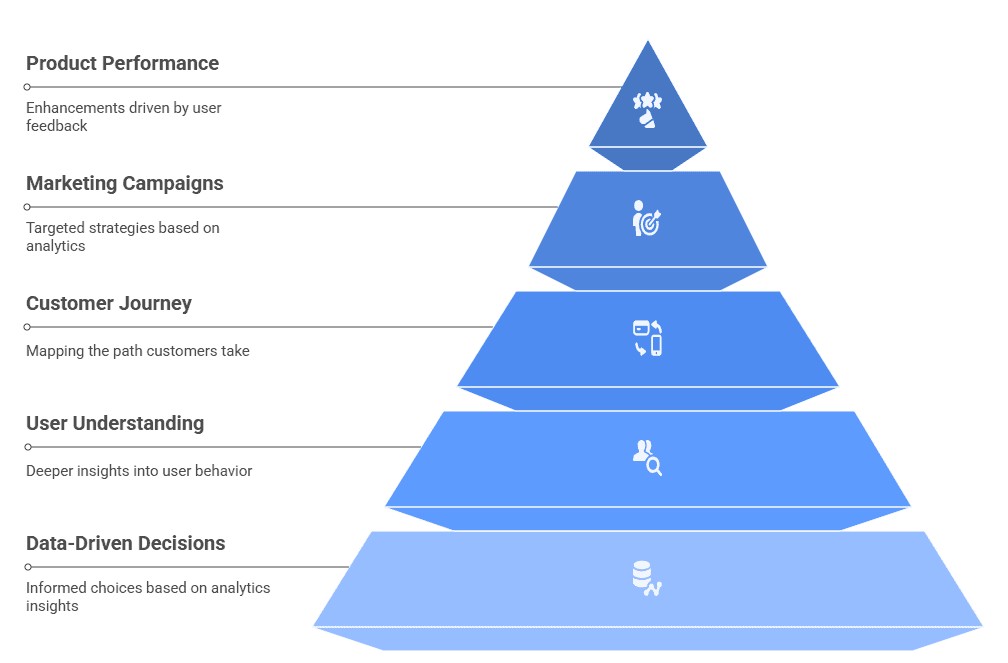
There are several benefits of digital analytics, making it an important aspect of business. Here are some of the reasons why digital analytics are important:
1. Make Data-Driven Decisions
With digital analytics, businesses can adapt to changing trends more rapidly than ever and even allocate resources more effectively.
You can continuously improve and foster accountability when and where required. It is a guiding compass for businesses towards better innovation and growth in this wide digital landscape.
2. Understand Your Users Better
You can understand your users better by tracking their behavior and getting to know their pain points. Customer behavior tracking leads to a better understanding of where your customers are stuck. Knowing all of this helps you solve their queries better and improve their customer experience.
3. Learn Customer Journey
Another benefit of digital analytics is learning the customer journey by exploring their key interactions. This includes the customer’s first touchpoint with your business and their final point of sale. By learning this, you can make any improvements needed.
Related Read: What is Customer Journey Analytics?
4. Develop Marketing Campaigns
Using digital analytics, you can track performance and develop marketing strategies. You can use different metrics from these analytics to understand which marketing campaigns have worked best for you in the past.
Having a good knowledge of this will help you allocate your marketing budget to what’s necessary and avoid spending on something that may not work.
5. Improve Product Performance
Digital analytics help in tracking user interactions, engagement metrics, and traffic patterns, which is a valuable insight for product managers and digital marketers to understand customer preferences and behaviors.
This works in the company’s favor as product managers and digital marketers can improve their products and campaigns, respond to user feedback, enhance future products, and ultimately increase conversion rates.
Who Can Benefit from Digital Analytics?
Below is a detailed list of departments and individuals that can benefit from digital analytics:

1. Marketing Team
Whether content, customer, or product marketing, your marketing teams can benefit by using digital analytics to align their marketing strategies with customer preferences, interests, and trends. They can optimize ad spending, measure campaign success, and improve the overall conversion rate.
2. Business Owners and Executives
For decision-makers, digital analytics can provide meaningful insights into overall customer acquisition, business performance, and revenue generation.
3. Product Managers
Product managers rely on digital analytics to track how users interact with digital products or services. It helps identify features that resonate with users, highlight pain points, and guide product development based on user behavior.
4. Customer Support and Success Teams
Through digital analytics, your customer support teams can identify customer issues and satisfaction trends.
This can be done by tracking their user engagement and behavior, enabling customer support teams to address problems and improve the overall user experience.
5. Data Analysts
Data analysts use digital analytics to visualize, interpret, and track data. They generate business insights by identifying correlations, trends, and patterns in user behavior.
6. Sales Teams
Sales teams can leverage digital analytics to understand customer journeys, identify lead sources, and improve conversion tactics, enhancing overall sales strategy.
7. Content Creators and Strategists
Digital analytics helps content creators understand what types of content resonate with their audience, informing future content development to improve engagement.
Also Read – Content Marketing Analytics
8. E-commerce Businesses
E-commerce businesses benefit from digital analytics by tracking customer journeys, online sales, cart abandonment rates, and conversions to improve their online store performance.
9. UI and UX Teams
Digital analytics for UI and UX teams provides real-time insights into user behavior, helping them understand what works and what doesn’t in their digital products.
These demographics, user journeys, and interactions can be tracked through tools like heatmaps and session replays, creating data-driven user personas and optimizing designs.
Smarter Decisions with ViewMetrics – Get real-time insights, seamless integrations, and comprehensive reporting—all in one place.
View All Your Marketing and Website Data - Instantly
Connect Instagram, Mailchimp, Google Analytics & more
Pre-built dashboards, no setup needed
Save hours on reporting every week

Data Sources for Digital Analytics
Below are some examples of digital analytics data:
1. Product & E-commerce Data
- Product Inquiries
- Returning visitors / Repeat shoppers
- Average order value
- Cart abandonment rate
- Bug reports
- Customer lifetime value
- Revenue by source
- Transaction history
- Sales conversion statistics
2. SEO Metrics
- Keywords
- Search volume
- Keyword rankings
- Share of search visibility
- Organic traffic
- Clicks and impressions
- Content performance score
- Technical errors (e.g., 404, 503 errors)
Also Read: 17 Best SEO KPIs to Track in 2025
3. Social Media Data
- Engagement metrics (likes, comments, shares, etc.)
- Growth in the number of followers and subscribers
- Content engagement
- Reach
- Impressions
- Post clicks
- Average video watch time
- Influencer marketing tracking
Also Read: Social Media KPIs to Track
4. Paid Marketing Data
- Ad impressions
- Click-through rates (CTR)
- Cost per click (CPC)
- Cost per acquisition (CPA
- Conversion rate by campaign
- Return on ad spend (ROAS)
- Quality score
- Keyword performance
- Ad position and ranking
- Total ad spend
- Budget utilization
- Audience demographics and targeting
Also Read: Best PPC KPIs to Measure the Success of Your Paid Campaign
5. Website Performance Data
- Traffic sources by channel, device, and keyword
- Pageview
- Time spent on page
- Bounce rates
- Form completions
- Demo and free trial sign-ups
- Lead-to-close ratio
- Heatmaps/session recordings
6. Email Campaign Metrics
- Click-through rates for emails
- Open rate statistics
- Device-based open rates
- Unsubscribe rates
- Email bounce rate
Also Read: Email Marketing KPIs to Track
7. Customer Interaction and Support Data
- Onboarding insights
- Chatbot/live chat interactions
- Customer reviews and ratings
- Customer interviews
- CES, NPS, and CSAT surveys
- Customer complaints or feedback
How to Implement a Digital Analytics Strategy?
Now that you are aware of all the benefits of digital analytics and who exactly can benefit from it, how to implement a digital analytics strategy?
The processes and tools you use to track these analytics may differ for different organizations, but here are some of the general practices for implementing a digital analytics strategy most straightforwardly:

1. Set Clear Goals
A strong digital analytics strategy starts when you know what you want it to achieve for you. Define your overall mission and break it down into smaller milestones.
2. Establish KPIs
What does success look like to you? What benchmarks do you want to set to achieve by tracking the established Key Performing Indicators (KPIs)?
3. Identify Current Gaps
Now, evaluate the existing processes and tools to understand whether there are any knowledge gaps or limitations. You can also learn the kind of information you need to reach a specific milestone or goal.
4. Select the Right Tools
Once you identify the current gaps, you can learn what tools you need for the type of functionality you want to prioritize.
5. Define Data Sources
You need to know what data you want to collect through digital analytics to understand user interactions and behaviors better. This can include behavior analytics, funnel analytics, customer relationship management, and customer feedback.
6. Collect Data
The next step of implementing a data analytics strategy is to collect both qualitative and quantitative data, such as the number of unique users, adoption rate, and performance overview.
7. Analyze Data
Once you collect the appropriate data, analyze it. Look for any customer correlations, trends, or patterns that can help in strategy development and decision-making.
8. Optimize Your Strategy
After analyzing the data, optimize your products and strategies based on the information collected. Take action where needed to improve customer satisfaction by catering to their needs.
Pro Tip: Use KPI Dashboards to track your efforts and optimize your strategies accordingly.
How ViewMetrics Can Help You Check Digital Analytics?
ViewMetrics can play a significant role in enhancing digital analytics through several key features:
- Customizable Dashboards: Tailor your KPIs to focus on what matters most with the ViewMetrics add-on.
- Comprehensive Reporting: Combine data from multiple sources for in-depth analysis.
- Data-driven Decision-making: By providing actionable insights and comprehensive data analysis, ViewMetrics empowers organizations to make informed decisions and optimize their digital marketing strategies for better results.
- Easy Integration: Connect with other tools for a holistic view. ViewMetrics can seamlessly integrate more than 20 tools for your convenience.
Frequently Asked Questions
1. What is the difference between digital analytics and data analytics?
Digital analytics includes collecting and analyzing analytical information gathered from a wide range of digital platforms and channels that are beyond websites. These include email campaigns, social media, mobile applications, and other channels where user interactions happen with your business.
Data analytics, on the other hand, collects and tracks data for both digital and non-digital business activities, such as text documents, sensors, and databases.
2. What are the four types of analytics?
The four types of analytics include descriptive, diagnostic, predictive, and prescriptive. Descriptive answers what you have done in the past, diagnostic analytics is for understanding why you have achieved success or failure in the past, predictive includes the where and when aspect of your efforts, and prescriptive analytics focuses on the action that needs to be taken for driving success.
3. Which tools are best for digital analytics?
Depending on your budget, needs, and features, there are several tools available for digital analytics. These include Adobe Analytics, Google Analytics, and more. Learn more about the list here.
4. How can businesses integrate digital analytics?
Organizations can leverage the benefits of digital analytics with the help of different tools available in the market.