Using Social Media for Customer Service

Running a brand on social media can be challenging. Providing great customer service on online platforms may seem even tougher! When a customer chews out a waiter, people may remember and talk about it for the next few days.
When a customer chews you out on the internet, their words may remain online forever. 67% of consumers have engaged in a brand’s social media for customer service needs. Customer service via social media is super important!
Here are a few tips for using social media to provide great customer service!
1. Respond to negative comments ASAP
Negative comments aren’t fun, however, you can use a well-crafted timely response to your advantage. Remember that while customers will a negative comment, they will also see how you responded to it. 42% of consumers expect a response on social media within 60 minutes. That’s crazy! Unfortunately, we live in an era where we expect things to happen instantly. People are impatient, therefore it’s on you to respond as quickly as humanly possible.
After a poor customer experience, 56% of people will never use the company again! More than half of consumers with a negative experience will NOT give you a second chance! Your timeliness will be rewarded. Prompt responses show you care about your customers. Customers will come back after a poor experience if you attempt to rectify the situation.
On Facebook, your response time is very clearly displayed. It lets customers know how long it takes them to respond to messages. If your business is categorized as “Very Responsive”, that is great! That means you respond to messages within 5 minutes. Unfortunately, we can’t be active on social media 24/7, so there is no way to achieve this “Very Responsive” categorization without the use of programmable messenger “bots” that along with customizable away messages for off-hours, give you other quick and effective options for providing customer service on Facebook.
On Twitter, 53% want a response within the hour and 72% expect a response within an hour after issuing a complaint. Twitter also has a 280 character limit, so it may be hard to craft a detailed response that acknowledges a customer’s issue, thanks them, and offers them a solution within the character limit. If you are facing this challenge, note that you can also use direct messages (DMs), which are private.
2. Respond either publicly or privately at the right times
Responding to something privately that could have been responded to publicly is harmless. It may be a wasted opportunity but there shouldn’t be any serious ramifications. However, if you respond to something private publicly, that is bad.
Take some time to outline what types of negative comments you would like to resolve publicly. These will be public social media comments that may show up as page posts or reviews on Facebook, posts on Instagram, or openly as a Tweet on Twitter. After that, figure out what types of comments you would like to resolve privately. Private responses can be handled using DMs, phone calls, or emails.
If an issue that a customer has can’t be resolved immediately, respond immediately anyway. Notify them promptly that you hear them and will “look into the issue for them”. Tell them that you will “reply to them shortly” and get back to them! The quick response that you will look into something for them can be public. Later you can privately DM them, or respond publicly if appropriate, your solution to their problem.
Twitter has a CTA (call-to-action) link feature that helps save customers the effort of opening up another direct message thread on their own. This way customers can save time and will DM you instead of being, even more, frustrated if/when they can’t figure out how to.
3. Respond to each social media comment/feedback/question!
Every post that mentions you should be responded to in some way. Yes, even a positive comment deserves a response! Customers just want to be heard, that’s why they post in the first place and mention you. Think about it like this, each comment you don’t respond to is one voice you are ignoring.
To make this easier, you can use bots to respond using pre-made template responses to respond rapidly. Then you can go out and take the additional time to craft a response later if you need to. This just buys you time.
Based on what size your company is, you can get away with different types of responses.
- Small businesses: Reply to everything to build your community and increase your following.
- Medium-sized companies: Ideally respond to everything. You can afford to “Like” positive comments but should still respond to every negative comment.
- Large corporations: Usually have dedicated teams to social media management and responding to comments. They may even manage comments from a separate account to the brand itself.
- Be personable with your messages (use names)
Use customers’ names when you respond to them. In addition, end your messages with the respondent’s first name or initials. This allows for customers to be satisfied and feel heard by an actual person. It also allows for the business to know which customer service person replied to the comment should there be an issue.
4. Meet negativity with positivity
Don’t get defensive and negative as some Yelp owners do. This makes you look super unprofessional! The customer is always right. Positive responses to negative comments increase brand perception.
Fans tend to support the business when a single person comments something extremely negative, especially if the business was positive. However if the business, also responds negatively, there goes their support. Always show that you respect and care about your customers’ opinions. They have a right to be heard, even if you don’t agree with them.
5. Consider using tools to manage customer service on social media
Use tool(s) to monitor comments on social media platforms like Facebook, Twitter, and Instagram. These tools are great ways to monitor customers across all your platforms. Entrust these accounts to a single customer service person or a whole team depending on the size of your company.
This can alert you every time your brand is @mentioned or tagged in a post/comment. These online tools may also include training with the price of their product. Take the time to learn how to best use these tools.
Conclusion
All press is good press! Base your social media customer service strategy around 1. prompt responses, 2. responding publicly or privately, 3. responding to everything, 4. being personable, 5. responding positively, and 6. using tools to help you. Hopefully, these steps help you provide great customer service via social media!
Work smarter by automating client reports now
Get Started for free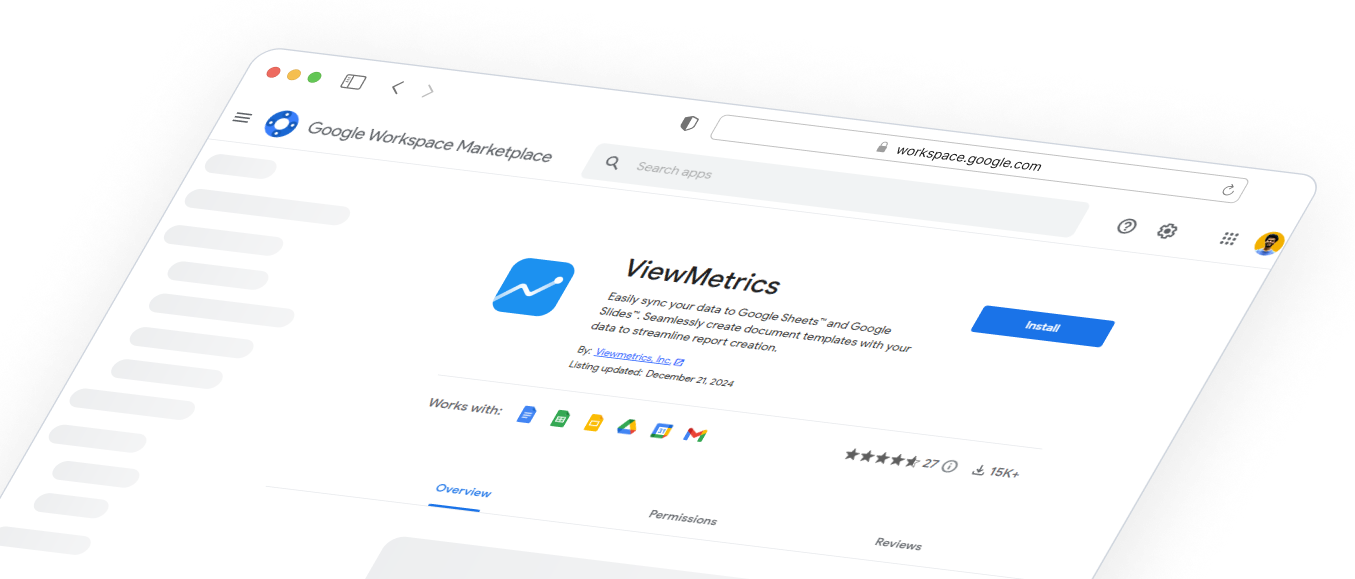

Design That Stands Out
Elevate visuals effortlessly with customizable styling options tailored to match brand aesthetics.

Effortless Data Syncing
Keep insights up-to-date with seamless and flexible data synchronization across platforms.

Connect with Ease
Integrate effortlessly with leading platforms to streamline workflows and maximize efficiency.

Boost Productivity with Google Add-On
Access powerful tools directly within Google Workspace for seamless marketing reporting.

Custom Reports, Instant Insights
Generate tailored marketing reports effortlessly, delivering key insights in just a few clicks.

Actionable Analytics at a Glance
Access in-depth analytics to uncover trends, optimize strategies, and drive impactful decisions.

Collaborate with Ease
Invite team members to share insights, streamline workflows, and work together seamlessly.

Design That Stands Out
Elevate visuals effortlessly with customizable styling options tailored to match brand aesthetics.

Effortless Data Syncing
Keep insights up-to-date with seamless and flexible data synchronization across platforms.

Connect with Ease
Integrate effortlessly with leading platforms to streamline workflows and maximize efficiency.

Boost Productivity with Google Add-On
Access powerful tools directly within Google Workspace for seamless marketing reporting.

Custom Reports, Instant Insights
Generate tailored marketing reports effortlessly, delivering key insights in just a few clicks.

Actionable Analytics at a Glance
Access in-depth analytics to uncover trends, optimize strategies, and drive impactful decisions.

Collaborate with Ease
Invite team members to share insights, streamline workflows, and work together seamlessly.

Design That Stands Out
Elevate visuals effortlessly with customizable styling options tailored to match brand aesthetics.

Effortless Data Syncing
Keep insights up-to-date with seamless and flexible data synchronization across platforms.

Connect with Ease
Integrate effortlessly with leading platforms to streamline workflows and maximize efficiency.

Boost Productivity with Google Add-On
Access powerful tools directly within Google Workspace for seamless marketing reporting.

Custom Reports, Instant Insights
Generate tailored marketing reports effortlessly, delivering key insights in just a few clicks.

Actionable Analytics at a Glance
Access in-depth analytics to uncover trends, optimize strategies, and drive impactful decisions.

Collaborate with Ease
Invite team members to share insights, streamline workflows, and work together seamlessly.


