Social Media Content Performance Report Template
Get insights fast with our social media content performance report template. Make data-driven decisions for better results!

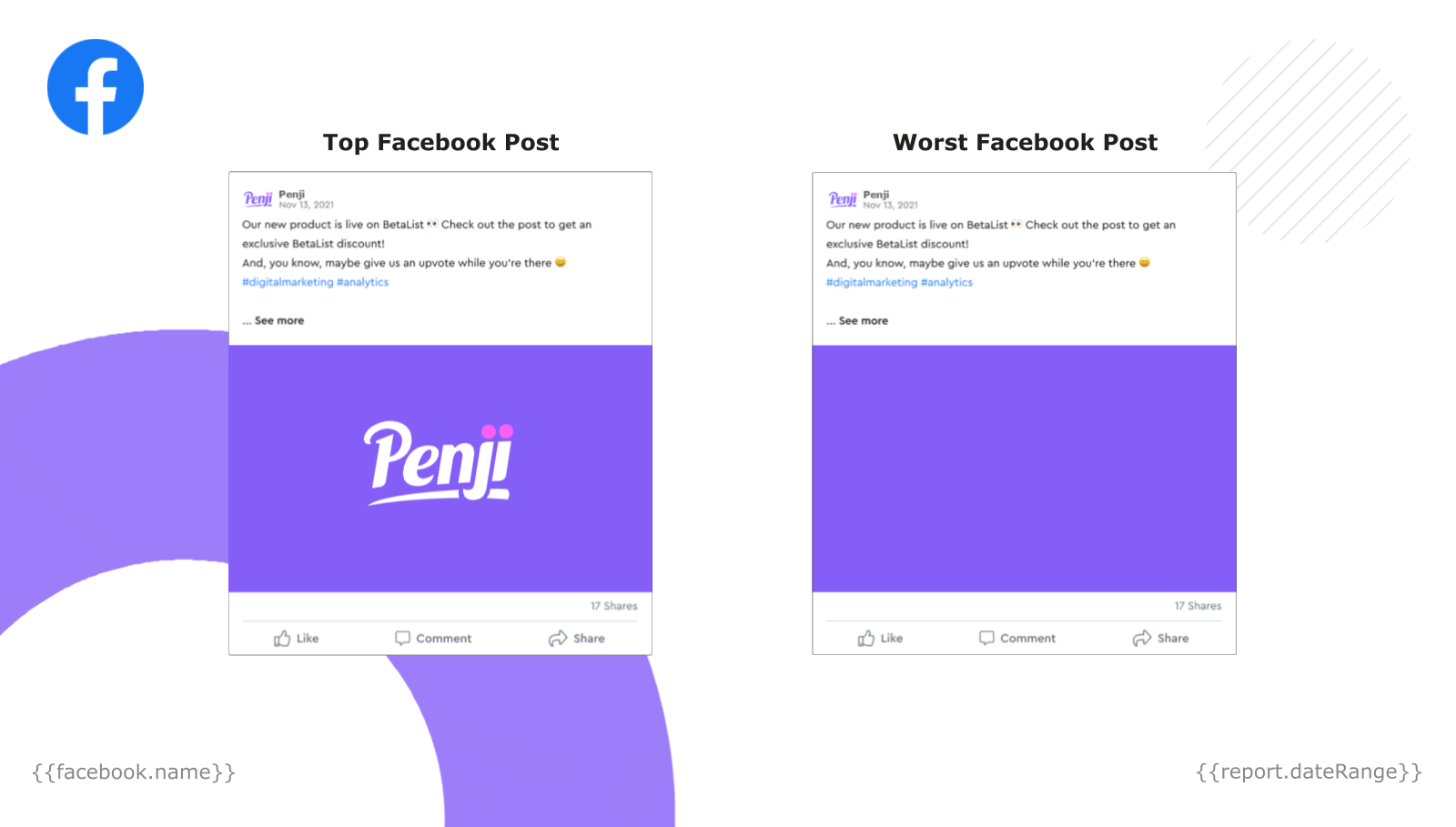
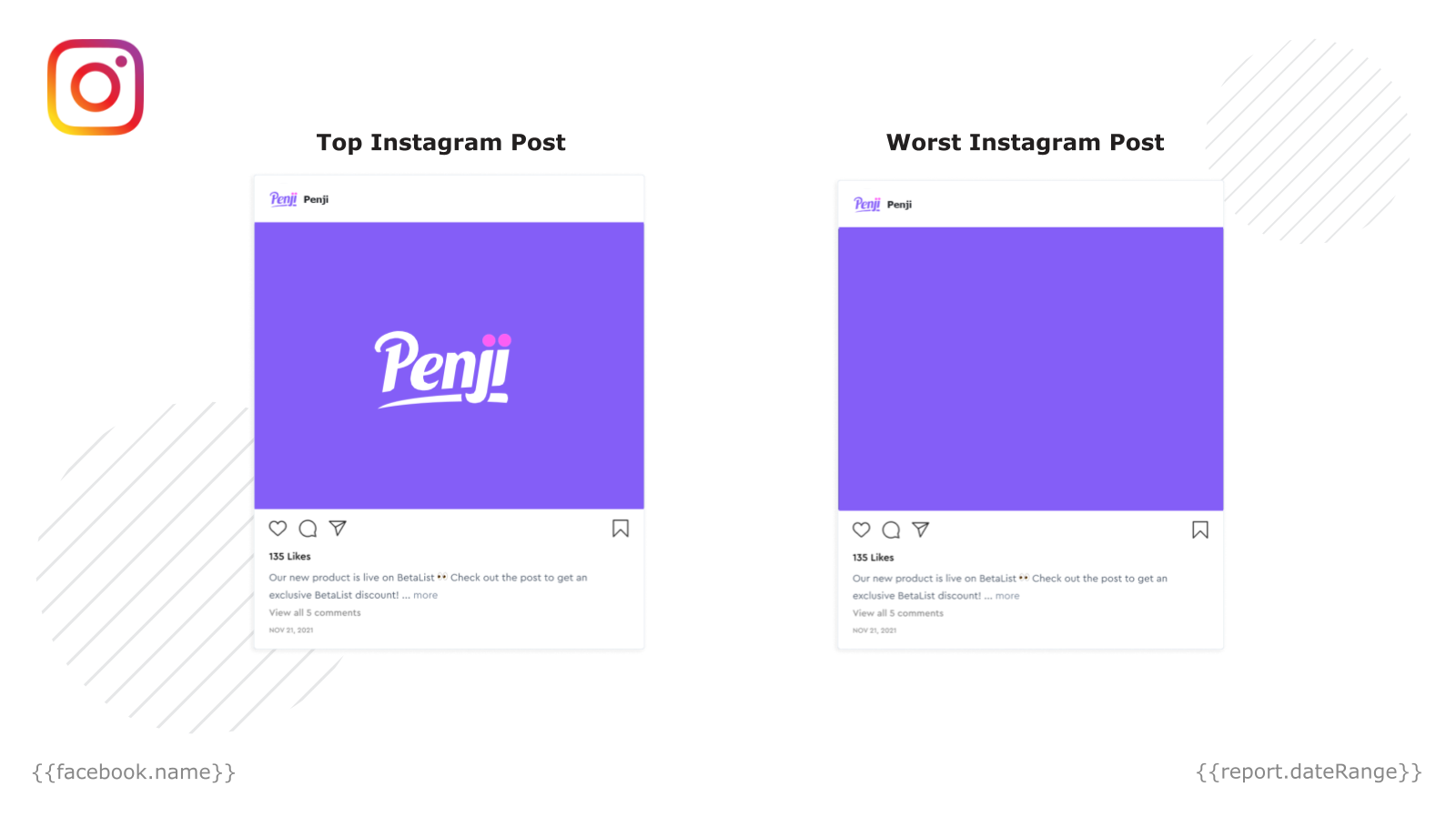
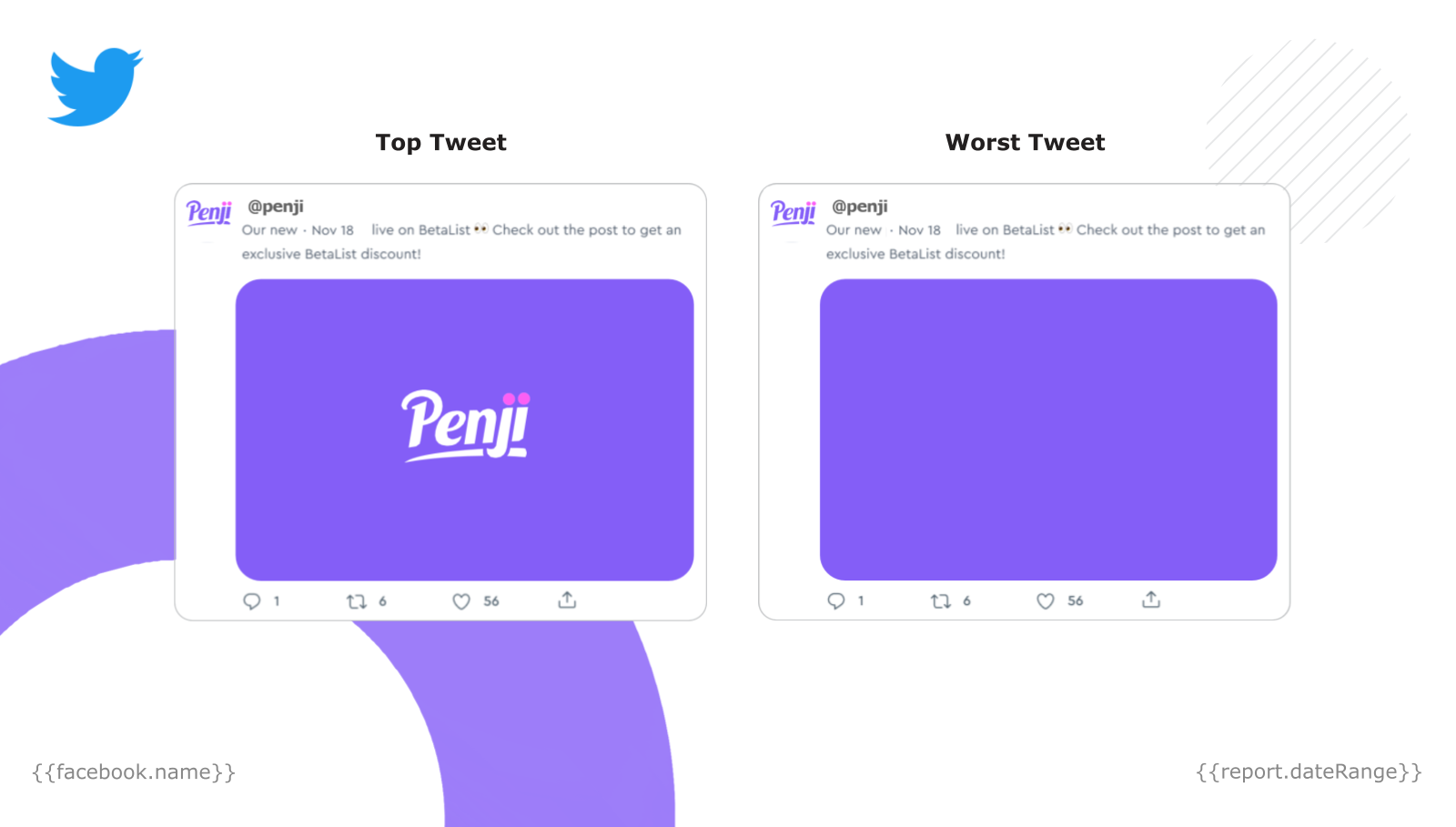
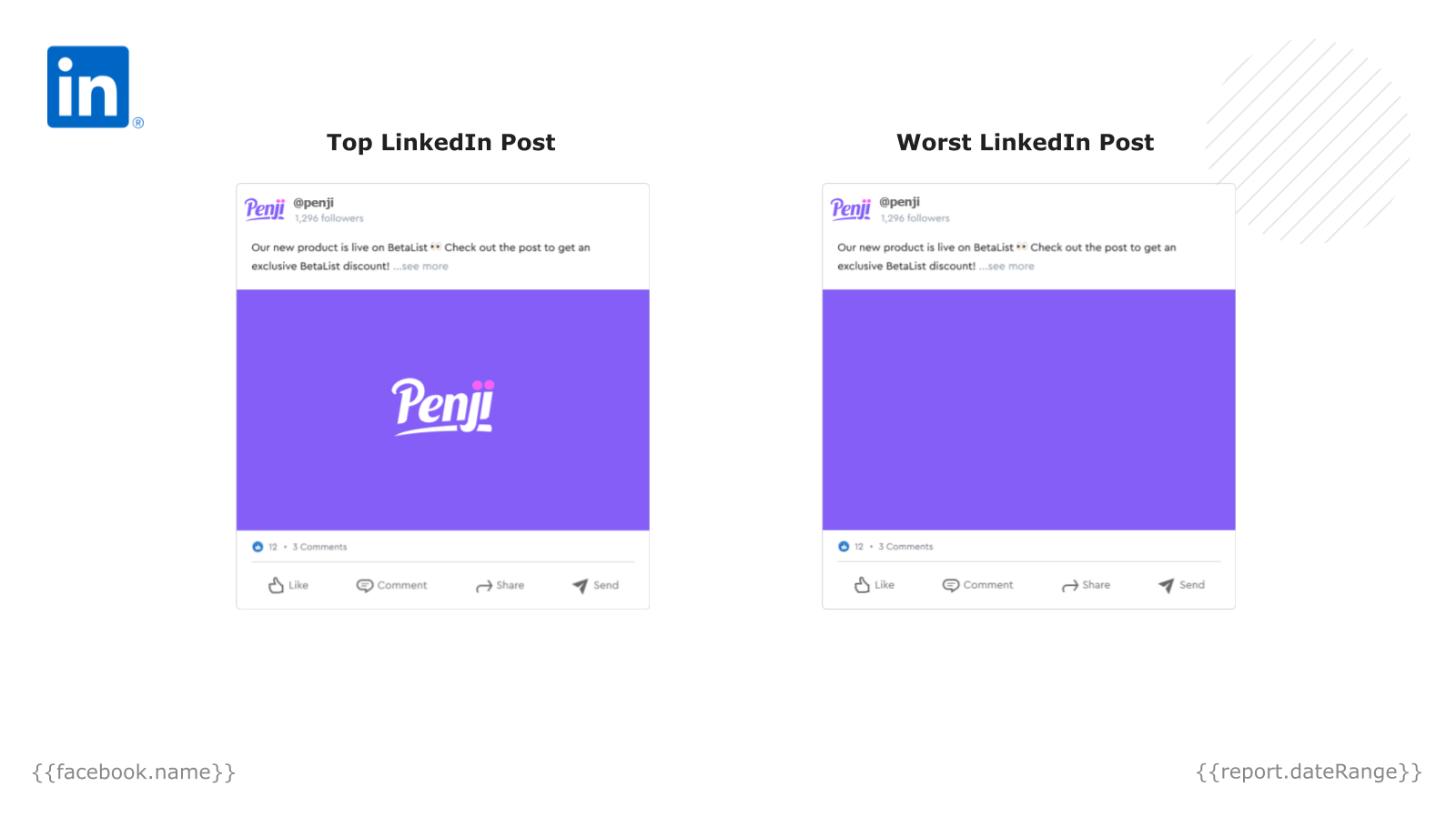
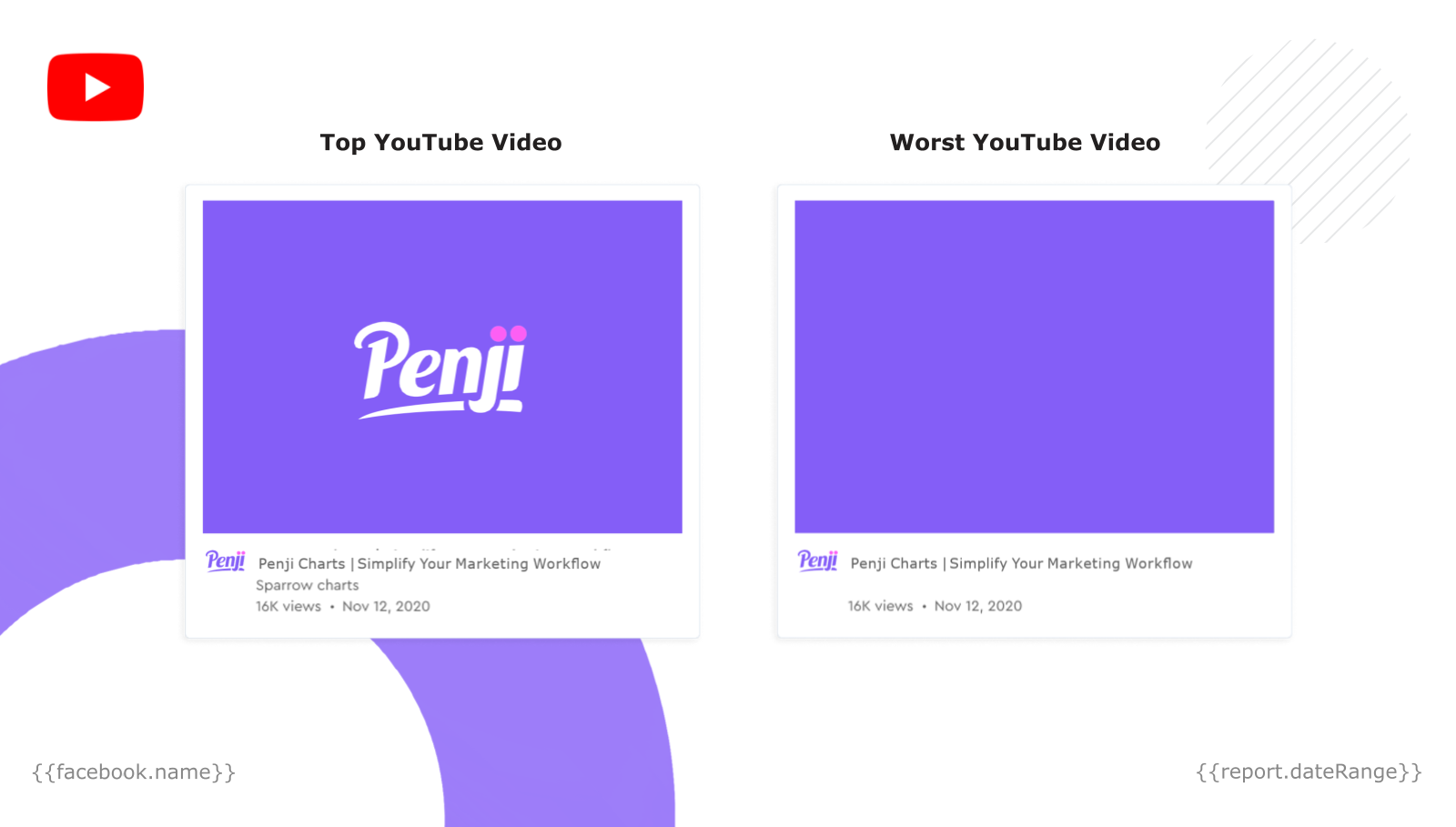
This social content report looks at the different social media posts you created and shows you the post that performed the best, and the post that performed the worst for the selected time frame.
Related Read: Content Marketing Analytics
FAQs Related to Social Media Content Template
How often should I update my Social Media Content Strategy?
Regularly (quarterly or even monthly) to adapt to changing trends, algorithm updates, and business goals.
Can I customize a social media content template?
Yes, templates are flexible and can be tailored to fit your brand’s needs.
What are some common mistakes to avoid when creating a Social Media Content Strategy?
Skipping audience research, focusing on quantity over quality, neglecting platform-specific best practices, and not tracking and analyzing results.
What should a social media content template include?
Key components: content type, platform, date/time, audience, visuals, captions, and hashtags.
Can a template work for multiple social media platforms?
Yes, but ensure it includes platform-specific details for optimal results.
What are the best practices for using a social media content template?
Plan ahead, monitor analytics, and adapt content based on audience engagement.
Frequently asked questions
Save time by auto-inserting metrics, charts, and screenshots into templates.
Get Started for Free
Design That Stands Out
Elevate visuals effortlessly with customizable styling options tailored to match brand aesthetics.

Effortless Data Syncing
Keep insights up-to-date with seamless and flexible data synchronization across platforms.

Connect with Ease
Integrate effortlessly with leading platforms to streamline workflows and maximize efficiency.

Boost Productivity with Google Add-On
Access powerful tools directly within Google Workspace for seamless marketing reporting.

Custom Reports, Instant Insights
Generate tailored marketing reports effortlessly, delivering key insights in just a few clicks.

Actionable Analytics at a Glance
Access in-depth analytics to uncover trends, optimize strategies, and drive impactful decisions.

Collaborate with Ease
Invite team members to share insights, streamline workflows, and work together seamlessly.

Design That Stands Out
Elevate visuals effortlessly with customizable styling options tailored to match brand aesthetics.

Effortless Data Syncing
Keep insights up-to-date with seamless and flexible data synchronization across platforms.

Connect with Ease
Integrate effortlessly with leading platforms to streamline workflows and maximize efficiency.

Boost Productivity with Google Add-On
Access powerful tools directly within Google Workspace for seamless marketing reporting.

Custom Reports, Instant Insights
Generate tailored marketing reports effortlessly, delivering key insights in just a few clicks.

Actionable Analytics at a Glance
Access in-depth analytics to uncover trends, optimize strategies, and drive impactful decisions.

Collaborate with Ease
Invite team members to share insights, streamline workflows, and work together seamlessly.

Design That Stands Out
Elevate visuals effortlessly with customizable styling options tailored to match brand aesthetics.

Effortless Data Syncing
Keep insights up-to-date with seamless and flexible data synchronization across platforms.

Connect with Ease
Integrate effortlessly with leading platforms to streamline workflows and maximize efficiency.

Boost Productivity with Google Add-On
Access powerful tools directly within Google Workspace for seamless marketing reporting.

Custom Reports, Instant Insights
Generate tailored marketing reports effortlessly, delivering key insights in just a few clicks.

Actionable Analytics at a Glance
Access in-depth analytics to uncover trends, optimize strategies, and drive impactful decisions.

Collaborate with Ease
Invite team members to share insights, streamline workflows, and work together seamlessly.


