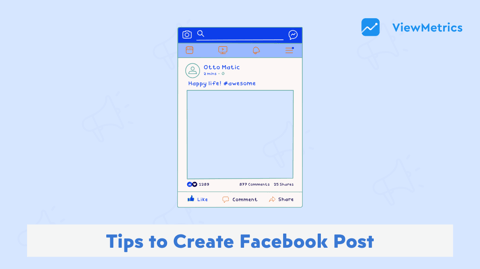Tips for Creating a Good Twitter Post

Last week I talked about creating a good post on Facebook, now it’s time for a few tips for creating good Twitter posts! You may think 240 characters is plenty to say what’s on your mind, however, it can be a challenge for businesses to get their points across while sticking to a character limit. Not everyone can be an avid tweeter like the President!
1. Less is more
As mentioned earlier, you only have 240 characters to make a point. So far this blog post has been 471 characters. That should give you an idea of how much you have to write. Don’t be discouraged and think you have to stick to short words, feel free to write “Pneumonoultramicroscopicsilicovolcanoconiosis” if you really want to… There are ways to overcome this! You can link out to your website where you explain more or you could start a Tweet thread (a series of connected tweets from one account). Threads can help you add more context, provide an update, or simply say more by connecting multiple tweets together.

Source
2. Ask and you shall Receive
Before clicking “Tweet”, think about what you want your audience to do when they come across your post. Do you want them to click the like button, comment down below, retweet, or something else? Knowing what you want enables you to ask for it directly. If you include a link, give people a reason to click it. The four most effective calls to action on Twitter are asking for a download, a retweet, a follow, or a reply. Next time you want one of these, try asking for it directly. The results may surprise you!

3. Use Hashtags Wisely
Use hashtags to your advantage! Without the use of the right hashtags, your tweets may not reach the right people. This means you may miss out on a lot of potential impressions and engagement, something you definitely don’t want to have happen to you. When someone searches for a hashtag on Twitter, they can see all the people and profiles that included that particular hashtag in their tweets. For example, people may search #digitalmarketingtips and come across posts by Hootsuite, Neil Patel, HubSpot, and more. Look for trending hashtags on Twitter that you can utilize to get your tweets to more eyes than ever before.

4. Keep people updated
Have an update about your company that you’re just dying to share? Any time a new feature launches, your website gets updated, you win an award, etc. tweet about it. This can provide your audience with a break from your usual content and create excitement. Twitter is the best platform for launching something new. Don’t worry if it’s not a complete re-brand or something massive, it doesn’t have to be. Regardless of what your news is, tweet about it. Let your audience know!

Conclusion
Use the 240-character limit to your advantage with a short, but thought-out tweet. Use a thread if you have more to say. Don’t be afraid to ask for engagement, posts that ask for a download, a retweet, a follow, or for a reply do better. Jack some trends! Good hashtag use can get your tweets a lot more impressions and engagement. If you have a company update or anything else to share, tweet about it. Break your news on Twitter!
Hopefully, these tips help you become a better tweeter. Good luck tweeting!
Work smarter by automating client reports now
Get Started for free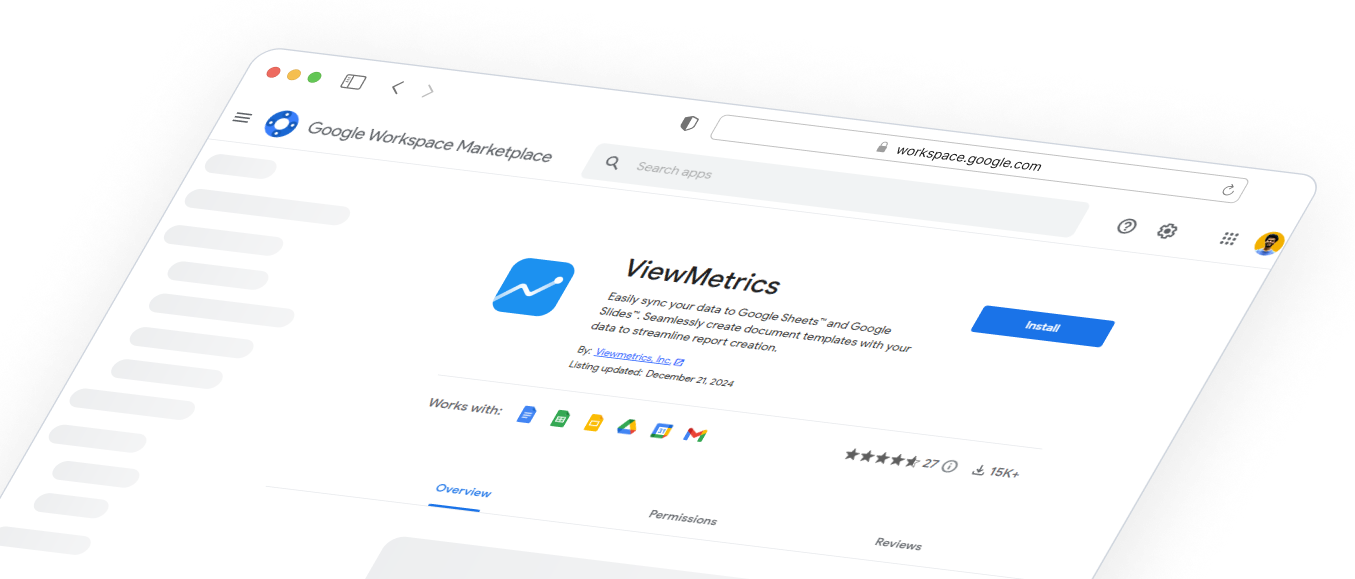

Design That Stands Out
Elevate visuals effortlessly with customizable styling options tailored to match brand aesthetics.

Effortless Data Syncing
Keep insights up-to-date with seamless and flexible data synchronization across platforms.

Connect with Ease
Integrate effortlessly with leading platforms to streamline workflows and maximize efficiency.

Boost Productivity with Google Add-On
Access powerful tools directly within Google Workspace for seamless marketing reporting.

Custom Reports, Instant Insights
Generate tailored marketing reports effortlessly, delivering key insights in just a few clicks.

Actionable Analytics at a Glance
Access in-depth analytics to uncover trends, optimize strategies, and drive impactful decisions.

Collaborate with Ease
Invite team members to share insights, streamline workflows, and work together seamlessly.

Design That Stands Out
Elevate visuals effortlessly with customizable styling options tailored to match brand aesthetics.

Effortless Data Syncing
Keep insights up-to-date with seamless and flexible data synchronization across platforms.

Connect with Ease
Integrate effortlessly with leading platforms to streamline workflows and maximize efficiency.

Boost Productivity with Google Add-On
Access powerful tools directly within Google Workspace for seamless marketing reporting.

Custom Reports, Instant Insights
Generate tailored marketing reports effortlessly, delivering key insights in just a few clicks.

Actionable Analytics at a Glance
Access in-depth analytics to uncover trends, optimize strategies, and drive impactful decisions.

Collaborate with Ease
Invite team members to share insights, streamline workflows, and work together seamlessly.

Design That Stands Out
Elevate visuals effortlessly with customizable styling options tailored to match brand aesthetics.

Effortless Data Syncing
Keep insights up-to-date with seamless and flexible data synchronization across platforms.

Connect with Ease
Integrate effortlessly with leading platforms to streamline workflows and maximize efficiency.

Boost Productivity with Google Add-On
Access powerful tools directly within Google Workspace for seamless marketing reporting.

Custom Reports, Instant Insights
Generate tailored marketing reports effortlessly, delivering key insights in just a few clicks.

Actionable Analytics at a Glance
Access in-depth analytics to uncover trends, optimize strategies, and drive impactful decisions.

Collaborate with Ease
Invite team members to share insights, streamline workflows, and work together seamlessly.