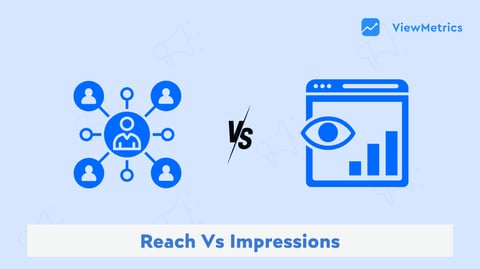When you run ads online, you’ll notice a bunch of statistics that can be a bit overwhelming. Terms like clicks, impressions, and views are thrown around, and it’s easy to get mixed up. However, these metrics are simply there to show you how well your ads are doing.
Many people often confuse clicks with impressions, so it’s worth clarifying what they mean. Understanding this difference can help you improve your advertising efforts. Let’s explore these terms a bit more in detail.
What are Impressions?
In digital marketing, impressions refer to the times your ad is shown to a user. Essentially, each time someone sees your advertisement, it counts as one impression.
Tracking impressions is important because it helps you understand how many people are viewing your ad and how far its reach extends. In simple terms, ad impressions give you an idea of how much exposure your advertisement is getting.
Related Read: What are impressions on LinkedIn
What are Clicks?
Clicks happen when someone engages with your ad. This can mean clicking on the ad itself or completing a form linked to it. Tracking clicks is essential because it tells you how many people are interacting with your advertisement and what kind of actions they are taking.
Unlike impressions, which just show how many times your ad was seen, clicks are more meaningful. They reflect actual engagement, revealing how many individuals decided to take action after seeing your ad.
For digital marketers, it’s important to keep an eye on both impressions and clicks. By analyzing the information from these two metrics, you can see what aspects of your ads are working and what might need improvement.
Monitoring clicks and impressions together gives you valuable insights into your customers’ paths toward taking action. This information can help you refine your campaigns and make them more effective.
Difference Between Impressions and Clicks

1. Measuring Exposure vs. Engagement
As discussed earlier, impressions refer to how many times people see your content. This number shows how visible your content is to the audience. However, just knowing the number of impressions doesn’t tell you if people are interested in what they’re seeing.
On the other hand, clicks represent engagement. They show that a user found your content interesting enough to take action, like clicking a link. A high click count suggests that your content is connecting well with the audience.
2. Impact on Conversion Rates
If you have a lot of impressions but few clicks, it means many people are seeing your content, but not many are engaging with it. This could suggest that the content isn’t relevant to the viewers or that the call to action isn’t strong enough to encourage them to act.
In contrast, clicks are closely linked to conversion rates. When more people click on your content, there’s a greater chance they will take a desired action, such as making a purchase or signing up for a newsletter. Essentially, clicks are a better indicator of how effective your content is in prompting actions.
3. Cost Considerations in Advertising
When using CPM (Cost Per Thousand Impressions) models, you pay based on how many times your ad appears, regardless of whether people engage with it.
On the other hand, clicks are tracked in CPC (Cost Per Click) models. Here, you only pay when someone actually clicks on your ad. This approach focuses on performance and is ideal for campaigns aimed at driving traffic or encouraging specific actions.
Also Read: What Is Cost Per Lead?
4. Interpreting Data for Strategy
Impressions are useful for campaigns that aim to raise brand awareness. If your goal is to get noticed, a higher number of impressions means more people are seeing your content, which can help increase visibility.
Clicks, however, are more significant for campaigns focused on conversions. They show how well your content or ads attract user interest and encourage further interaction. By analyzing clicks, you can understand what works best in getting people to engage with your offerings.
Track your clicks and impressions and make data-driven decisions with the help of ViewMetrics’ report templates.

Why Impressions and Clicks are Important for Your Business?
Tracking both impressions and clicks gives you useful information about how well your marketing campaigns are doing. Impressions tell you how many people have seen your ad, while clicks show which ads are getting people’s attention and making them take action.
By looking at this data, you can tweak or improve your campaigns to reach more people and boost engagement. Comparing impressions to clicks helps you see how effective your ads are and what changes you might need to make.
For digital marketers, this information is really helpful because it shows how the audience is responding to the ads. Now that you know what impressions and clicks mean, you can use this knowledge to fine-tune your campaigns.
How ViewMetrics Help You to Track Impressions and Clicks?
ViewMetrics makes it easy to keep track of impressions and clicks from platforms like Google Ads, Facebook, Instagram, LinkedIn, MailChimp, and Constant Contact. By bringing all this data together, you get real-time updates on how your content is doing across these channels. Whether you’re focusing on social media, email campaigns, or paid ads, ViewMetrics lets you monitor how many people are seeing and interacting with your content. This helps you figure out what’s working and adjust your strategy for better results.
Conclusion
Understanding the difference between impressions and clicks can significantly improve your marketing strategy. Both metrics offer valuable insights into how well your ads are performing. By tracking them, you can fine-tune your campaigns to boost visibility and engagement, ultimately driving better results.
Frequently Asked Questions
What’s the difference between high impressions and low click-through rates (CTR)?
High impressions mean that a lot of people are seeing your ad. However, if your click-through rate (CTR) is low, it means that even though many people see it, not many are clicking on it. This might mean that your ad isn’t interesting enough to make people want to engage with it.
How can I boost both impressions and clicks?
To get more impressions and clicks, work on making your ad more targeted, visually appealing, and relevant to the audience you want to reach. Use platforms that help spread your message to more people while ensuring your ad grabs attention and encourages users to click on it.
What insights can you gain from impressions and clicks?
By looking at impressions and clicks, you can understand how well your ad is performing. You can see how many people saw your ad and how many actually clicked on it, which helps you figure out what’s working and what needs improvement.
Work smarter by automating client reports now
Get Started for free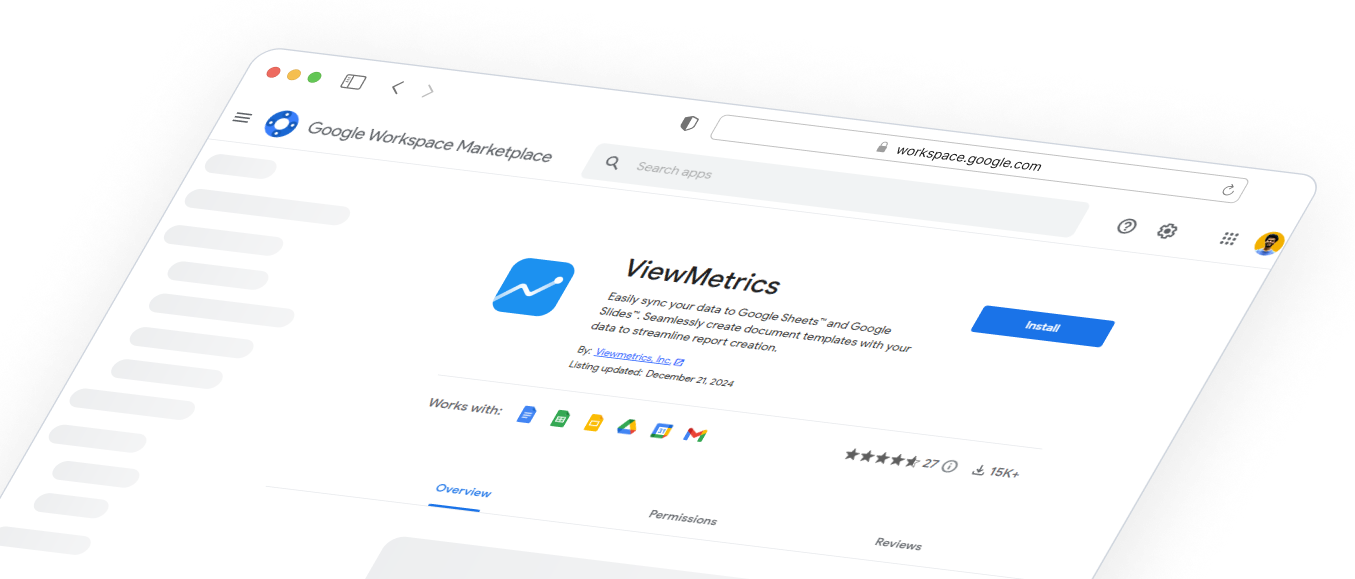

Design That Stands Out
Elevate visuals effortlessly with customizable styling options tailored to match brand aesthetics.

Effortless Data Syncing
Keep insights up-to-date with seamless and flexible data synchronization across platforms.

Connect with Ease
Integrate effortlessly with leading platforms to streamline workflows and maximize efficiency.

Boost Productivity with Google Add-On
Access powerful tools directly within Google Workspace for seamless marketing reporting.

Custom Reports, Instant Insights
Generate tailored marketing reports effortlessly, delivering key insights in just a few clicks.

Actionable Analytics at a Glance
Access in-depth analytics to uncover trends, optimize strategies, and drive impactful decisions.

Collaborate with Ease
Invite team members to share insights, streamline workflows, and work together seamlessly.

Design That Stands Out
Elevate visuals effortlessly with customizable styling options tailored to match brand aesthetics.

Effortless Data Syncing
Keep insights up-to-date with seamless and flexible data synchronization across platforms.

Connect with Ease
Integrate effortlessly with leading platforms to streamline workflows and maximize efficiency.

Boost Productivity with Google Add-On
Access powerful tools directly within Google Workspace for seamless marketing reporting.

Custom Reports, Instant Insights
Generate tailored marketing reports effortlessly, delivering key insights in just a few clicks.

Actionable Analytics at a Glance
Access in-depth analytics to uncover trends, optimize strategies, and drive impactful decisions.

Collaborate with Ease
Invite team members to share insights, streamline workflows, and work together seamlessly.

Design That Stands Out
Elevate visuals effortlessly with customizable styling options tailored to match brand aesthetics.

Effortless Data Syncing
Keep insights up-to-date with seamless and flexible data synchronization across platforms.

Connect with Ease
Integrate effortlessly with leading platforms to streamline workflows and maximize efficiency.

Boost Productivity with Google Add-On
Access powerful tools directly within Google Workspace for seamless marketing reporting.

Custom Reports, Instant Insights
Generate tailored marketing reports effortlessly, delivering key insights in just a few clicks.

Actionable Analytics at a Glance
Access in-depth analytics to uncover trends, optimize strategies, and drive impactful decisions.

Collaborate with Ease
Invite team members to share insights, streamline workflows, and work together seamlessly.