How to Create Email Marketing Report + Free Template

Email marketing is still one of the very few powerful tools for businesses to connect with their audiences and boost conversions by driving engagement. As a digital marketer, understanding the performance of your email campaigns is very crucial for optimizing your strategies and achieving the best results. In this article, we will explore how to create an effective email marketing report and also discuss the perfect report template to help you get started.
The Importance of Email Marketing Report

An email marketing report can play a vital role in your overall marketing strategy. Here’s why it matters:
- Understanding audience engagement – Marketing reports help understand how the subscribers interact with emails, ultimately allowing marketers to tailor their content as per the demand.
- Measuring campaign success – By tracking key metrics, marketers can easily determine which campaigns are performing well and which ones have room for improvement.
- Optimizing future campaigns – Insights from reports enable businesses to refine strategies for better results in future campaigns.
- Personalizing campaigns – Data-driven insights help create more targeted and personalized email campaigns that have higher chances of success.
- Making informed decisions – Marketing reports may consist of all the necessary information, for example, geographies that are most lucrative, allowing you to make strategic decisions.
- Measuring ROI – With a clear understanding of how each campaign has performed, marketers can calculate the return on investment and justify their strategies and budget allocation.
- Benchmarking performance – With the help of email marketing reports, marketers can compare their results with competitors and build competitive strategies to get an edge.
Essential Metrics & Key Performance Indicators (KPIs)
Here are some important metrics that must be captured to measure the impact of email marketing campaigns:
- Open Rate
- Delivery Rate
- Clicks by Link
- Click-Through Rate
- Overall ROI
- Conversion Rate
- Bounce Rate
- Forwarding Rate and Social Shares
- Most and Least Engaged Subscribers
- Unsubscribe Rate
- Spam Complaints
- Event Lag
- List Growth Rate
- Revenue Per Email Subscriber
- Subscriber Lifetime Value (LTV)
- Engagement Levels Over Time
- Inbox Placement Rate
Related Read – Email Marketing KPIs: 17 Key Metrics to Track
How to Create an Effective Email Marketing Report

If you are a marketer and looking to make sense of your email marketing efforts, here are some key steps:
- Listing Down the Goals – Always define the objective of creating an email marketing report clearly. Are you looking to improve open rates, increase conversions, or reduce the unsubscription rate? Having a clear goal will help you focus on the most relevant metrics and insights.
- Analyzing the Essential Metrics & Key Performance Indicators – To make the most of your email marketing reports, dive deep into insights collected from your email campaigns. Look at trends over time to identify the most important metrics. Moreover, paying attention to small metrics that may or may not directly relate to your goals can also help you uncover important details.
- Choosing Appropriate Visualizations for Metrics & KPIs – Reports must be simple yet effective. So, use charts, graphs, bars, and tables to present your data in an easily understandable format. This will allow you to compare metrics across campaigns and observe trends over time.
- Deriving Valuable Insights or Key Findings – Numbers alone won’t do the talking. So, interpret data in your email marketing report and share insights that can help in intelligent decision-making. Are there any surprising trends or correlations? Highlight the most important findings that may help improve the overall strategy.
- Sharing Recommendations/Next Steps – Now based on your analysis, provide actionable recommendations to improve future campaigns. For example, you may suggest the most suitable time to send emails or target a certain geography to have the most impact.
Email Marketing Report Template
As a marketer, it’s important to focus on aspects that can help improve existing campaigns as well as overall marketing efforts. And with this email marketing report template, you can do exactly that.
- Executive Summary
- Give a brief overview of email marketing goals and highlight metrics that will be the indicator of your campaign’s performance
- Campaign Details
- Mention all the campaign details, such as the name of the email campaign, launch date, target audiences, geography-wide segmentation, subject line, and Call to Action (CTA)
- Performance Metrics
- List down the Key Performance Indicators (KPIs) and how each can help in extracting insights
- Analysis and Insights
- To identify areas for improvement, mention the trends and patterns observed in the email marketing report and also state the results after comparing present and past data
- Recommendations
- Clearly mention actionable steps to be implemented in future campaigns, for example, A/B testing or personalization strategies
- Appendices
- Provide supporting documents or data that may be relevant to your report and email marketing campaign
You can always customize this template based on your specific campaign goals and the metrics most critical for your business.
How ViewMetrics Can Help with Email Marketing Reports
ViewMetrics is a data visualization tool that integrates with email platforms like ActiveCampaign, Constant Contact, and MailChimp to help users streamline their email marketing reports. It helps you:
- Build custom dashboards to show your email campaigns’ performance
- Add interactive charts to your website or presentations
- Spot trends in your data
- Make smarter decisions to enhance campaigns
ViewMetrics is the ultimate solution when it comes to email marketing analysis.
Great email marketing reports are key to successful campaigns. By tracking important KPIs, checking how you’re doing, and using data to decide the next steps, you can continuously improve your marketing strategies. Remember, reports aren’t just about collecting information – they’re about finding ways to streamline your marketing efforts.
Hope this helped!
Automate your email marketing reports with ViewMetrics!

Frequently Asked Questions (FAQs)
What’s an Email Campaign Report?
An email marketing report is a document that helps understand how well an email campaign did, covering things like open rates, click rates, response rates, and more.
What mistakes should I avoid in email marketing reports?
Don’t use too much data, add confusing charts, or forget to suggest next steps. Always focus on making your reports easily understandable and insightful.
How often should I make these reports?
Deciding the frequency of email marketing reports depends on your goals. But monthly and quarterly reports should do the job.
Can email software make reports for me?
Yes, most email platforms have tools to help create and study reports.
What are some tips for good email marketing reports?
Always keep your reports short and clear. Also, make sure to use simple language, some visuals, and suggestions on what to do next.
Work smarter by automating client reports now
Get Started for free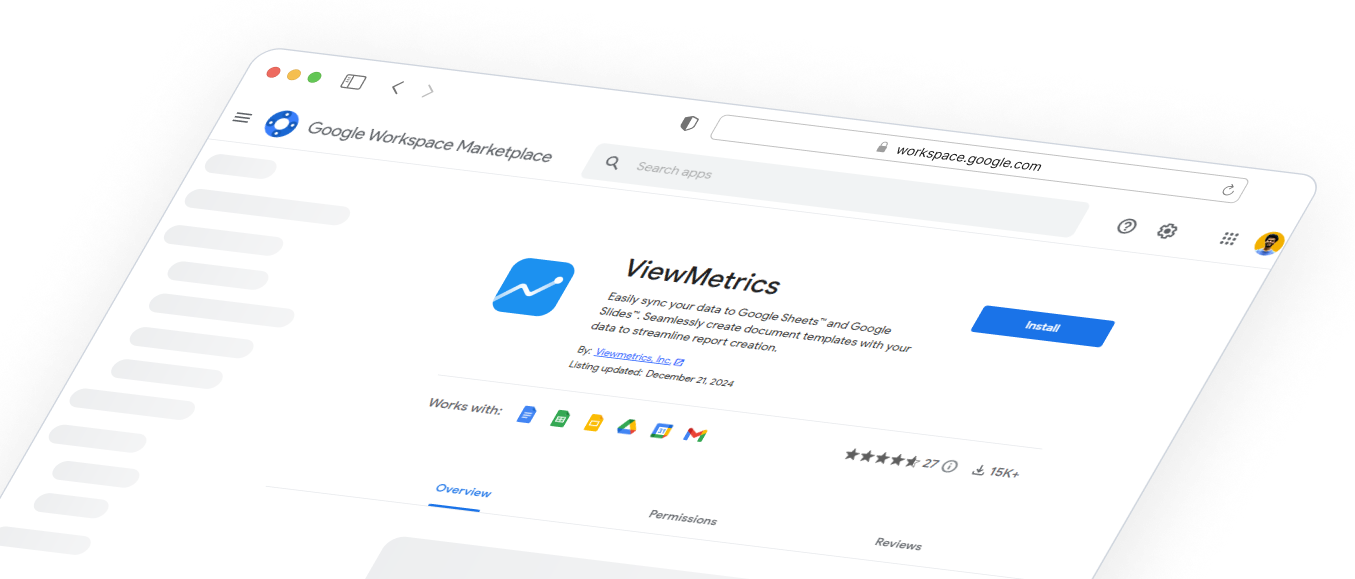

Design That Stands Out
Elevate visuals effortlessly with customizable styling options tailored to match brand aesthetics.

Effortless Data Syncing
Keep insights up-to-date with seamless and flexible data synchronization across platforms.

Connect with Ease
Integrate effortlessly with leading platforms to streamline workflows and maximize efficiency.

Boost Productivity with Google Add-On
Access powerful tools directly within Google Workspace for seamless marketing reporting.

Custom Reports, Instant Insights
Generate tailored marketing reports effortlessly, delivering key insights in just a few clicks.

Actionable Analytics at a Glance
Access in-depth analytics to uncover trends, optimize strategies, and drive impactful decisions.

Collaborate with Ease
Invite team members to share insights, streamline workflows, and work together seamlessly.

Design That Stands Out
Elevate visuals effortlessly with customizable styling options tailored to match brand aesthetics.

Effortless Data Syncing
Keep insights up-to-date with seamless and flexible data synchronization across platforms.

Connect with Ease
Integrate effortlessly with leading platforms to streamline workflows and maximize efficiency.

Boost Productivity with Google Add-On
Access powerful tools directly within Google Workspace for seamless marketing reporting.

Custom Reports, Instant Insights
Generate tailored marketing reports effortlessly, delivering key insights in just a few clicks.

Actionable Analytics at a Glance
Access in-depth analytics to uncover trends, optimize strategies, and drive impactful decisions.

Collaborate with Ease
Invite team members to share insights, streamline workflows, and work together seamlessly.

Design That Stands Out
Elevate visuals effortlessly with customizable styling options tailored to match brand aesthetics.

Effortless Data Syncing
Keep insights up-to-date with seamless and flexible data synchronization across platforms.

Connect with Ease
Integrate effortlessly with leading platforms to streamline workflows and maximize efficiency.

Boost Productivity with Google Add-On
Access powerful tools directly within Google Workspace for seamless marketing reporting.

Custom Reports, Instant Insights
Generate tailored marketing reports effortlessly, delivering key insights in just a few clicks.

Actionable Analytics at a Glance
Access in-depth analytics to uncover trends, optimize strategies, and drive impactful decisions.

Collaborate with Ease
Invite team members to share insights, streamline workflows, and work together seamlessly.


