Try Facebook Instagram Performance Report Template
Download our Facebook Instagram Report Template and Simplify your analytics process to enhance your social media strategy.


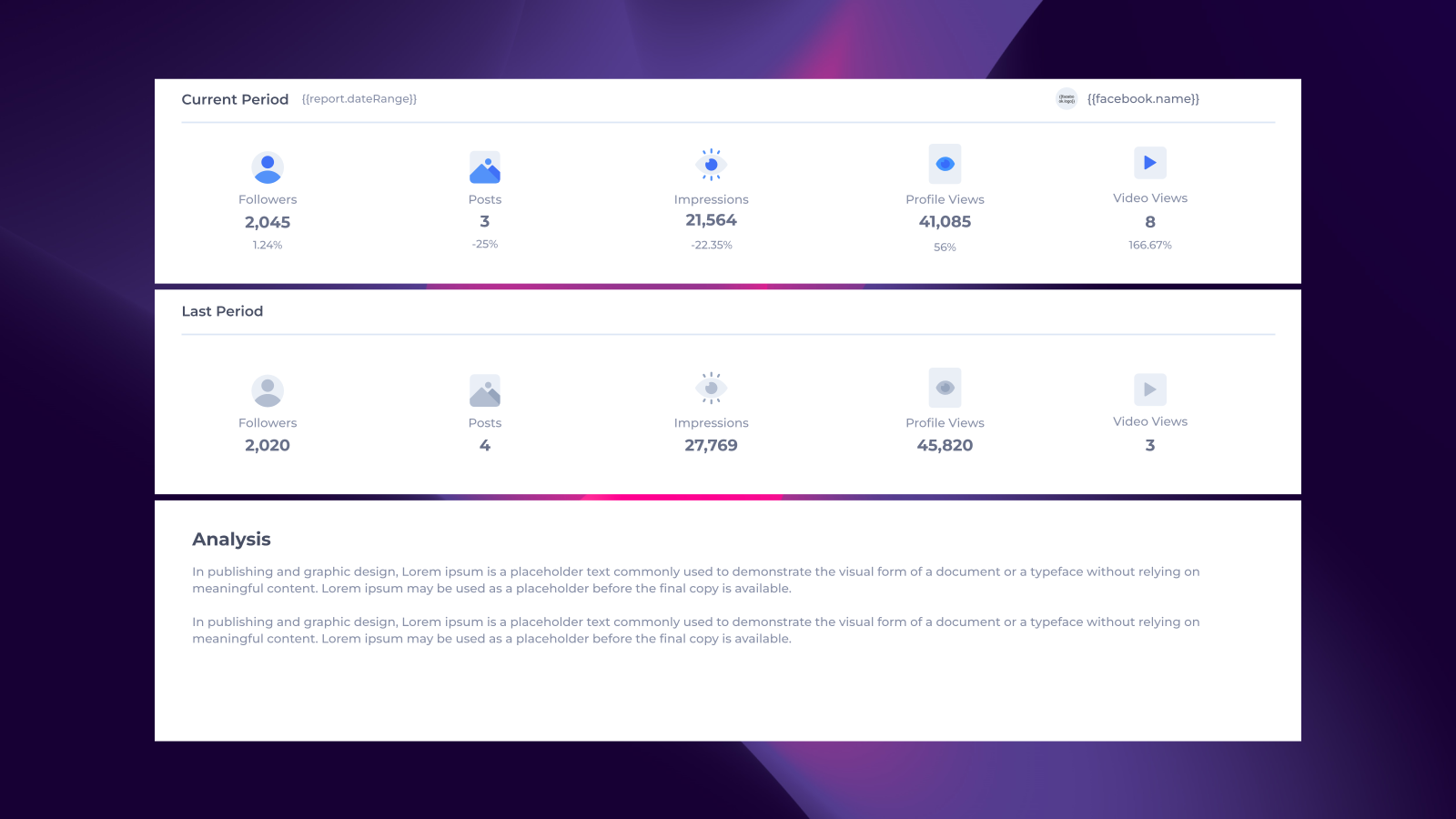
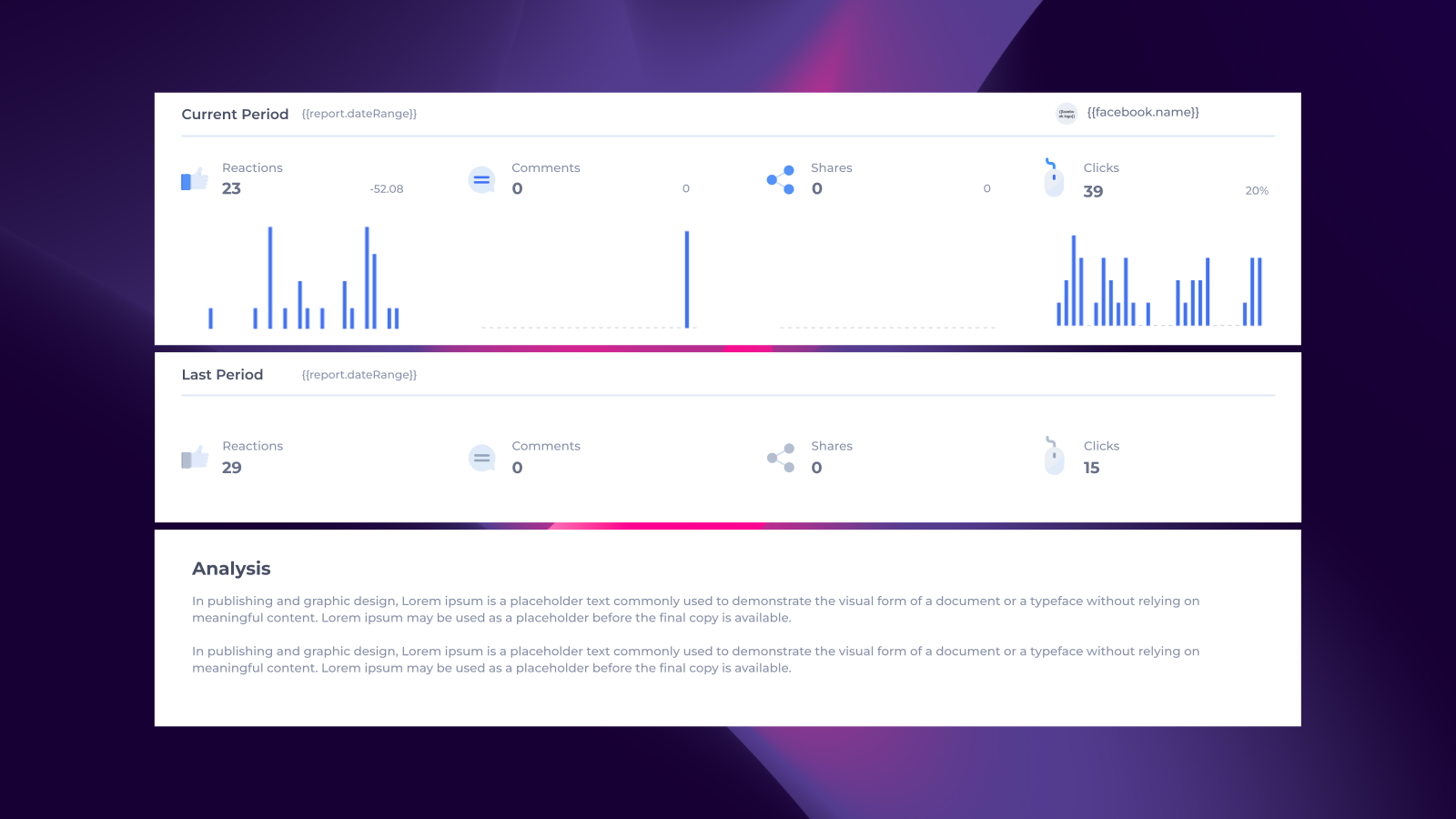
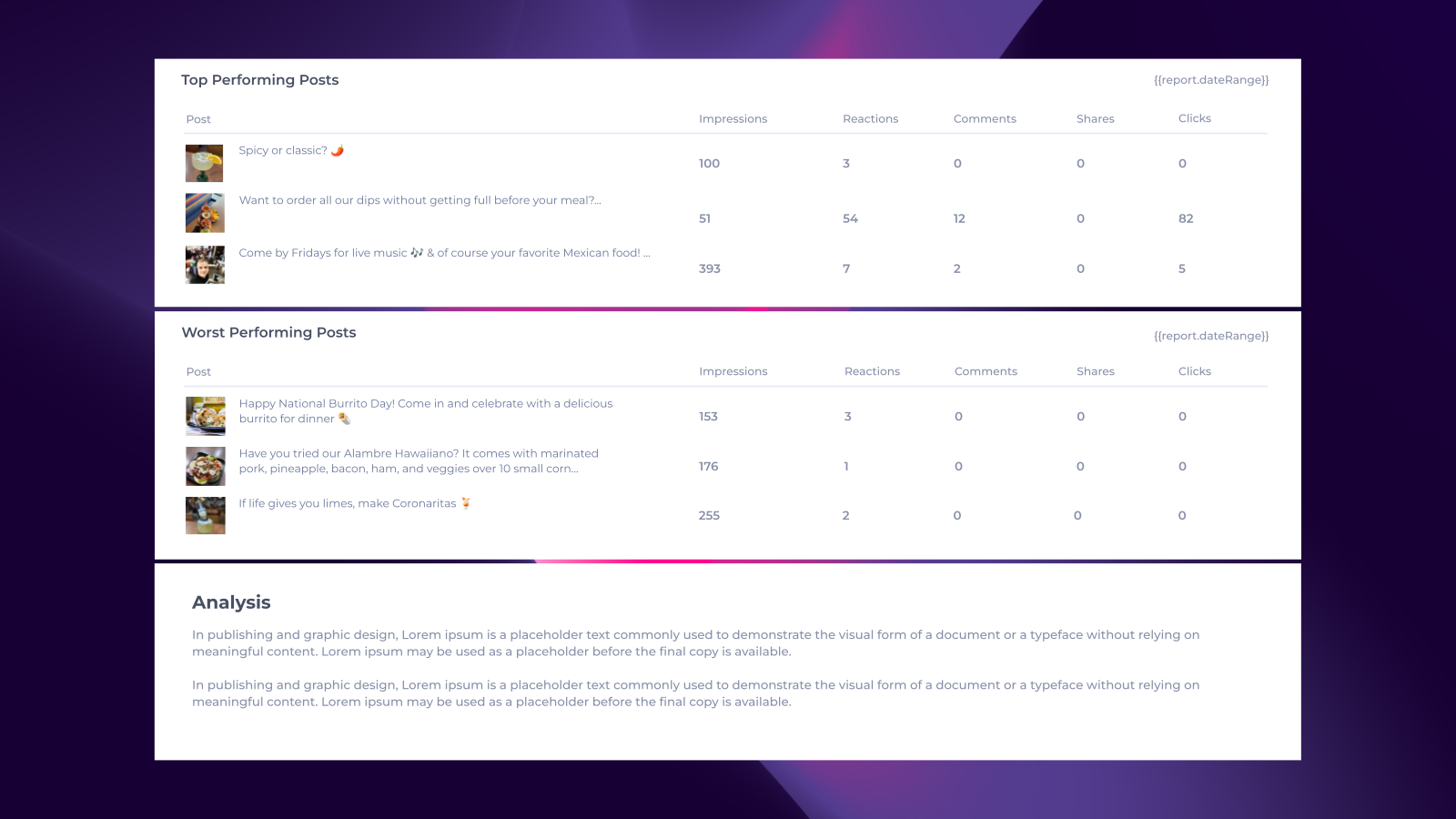

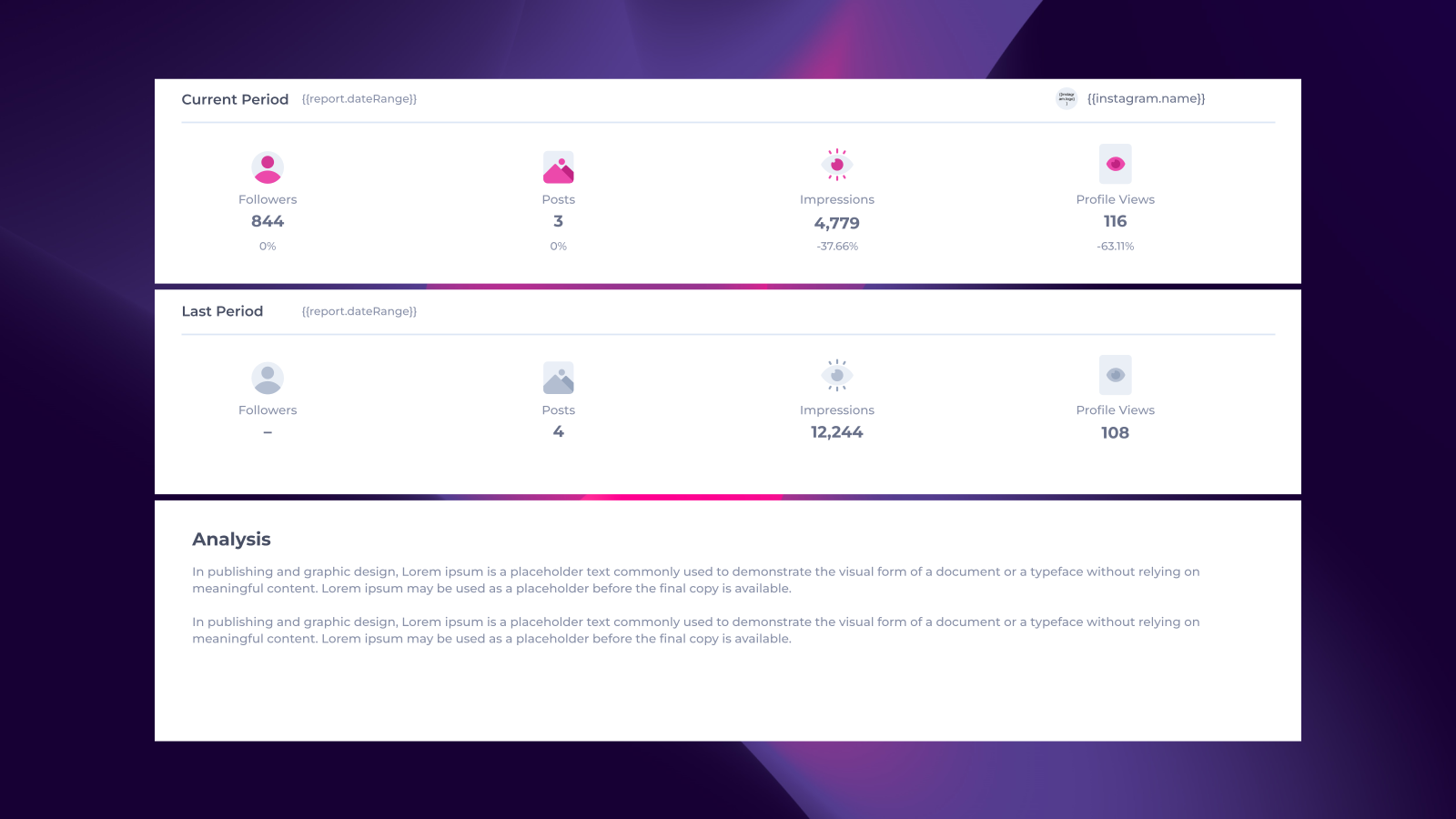
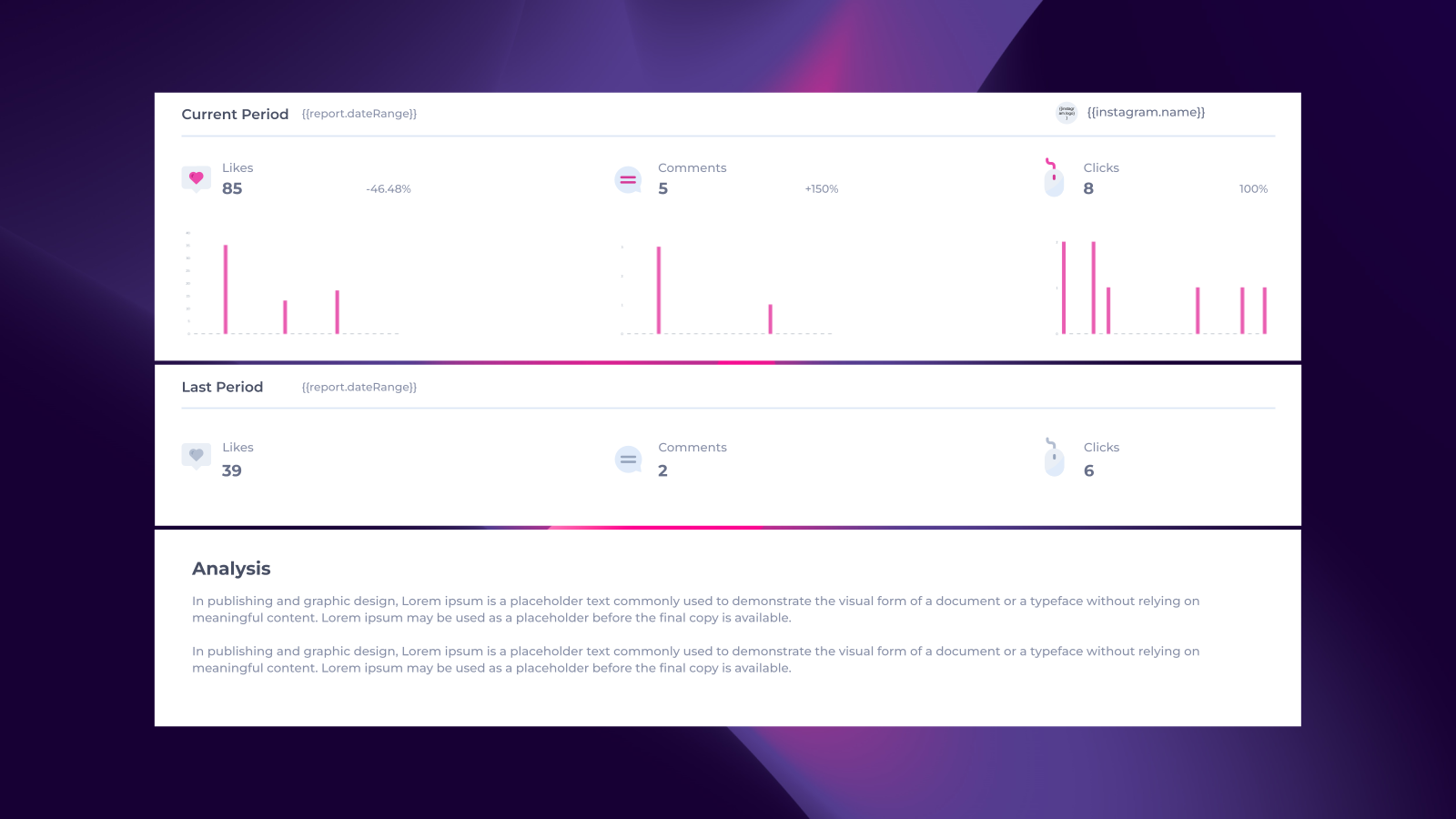
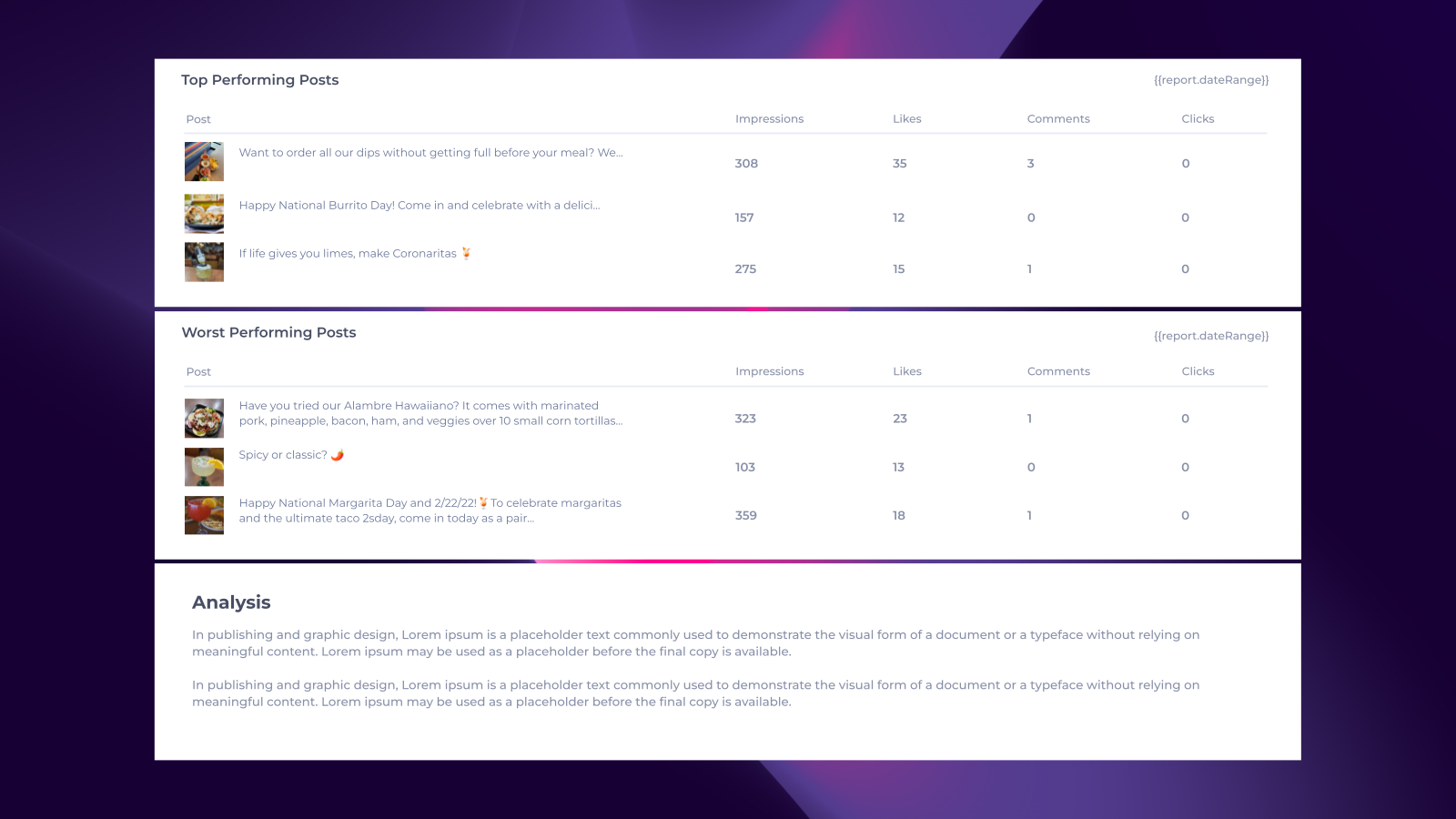
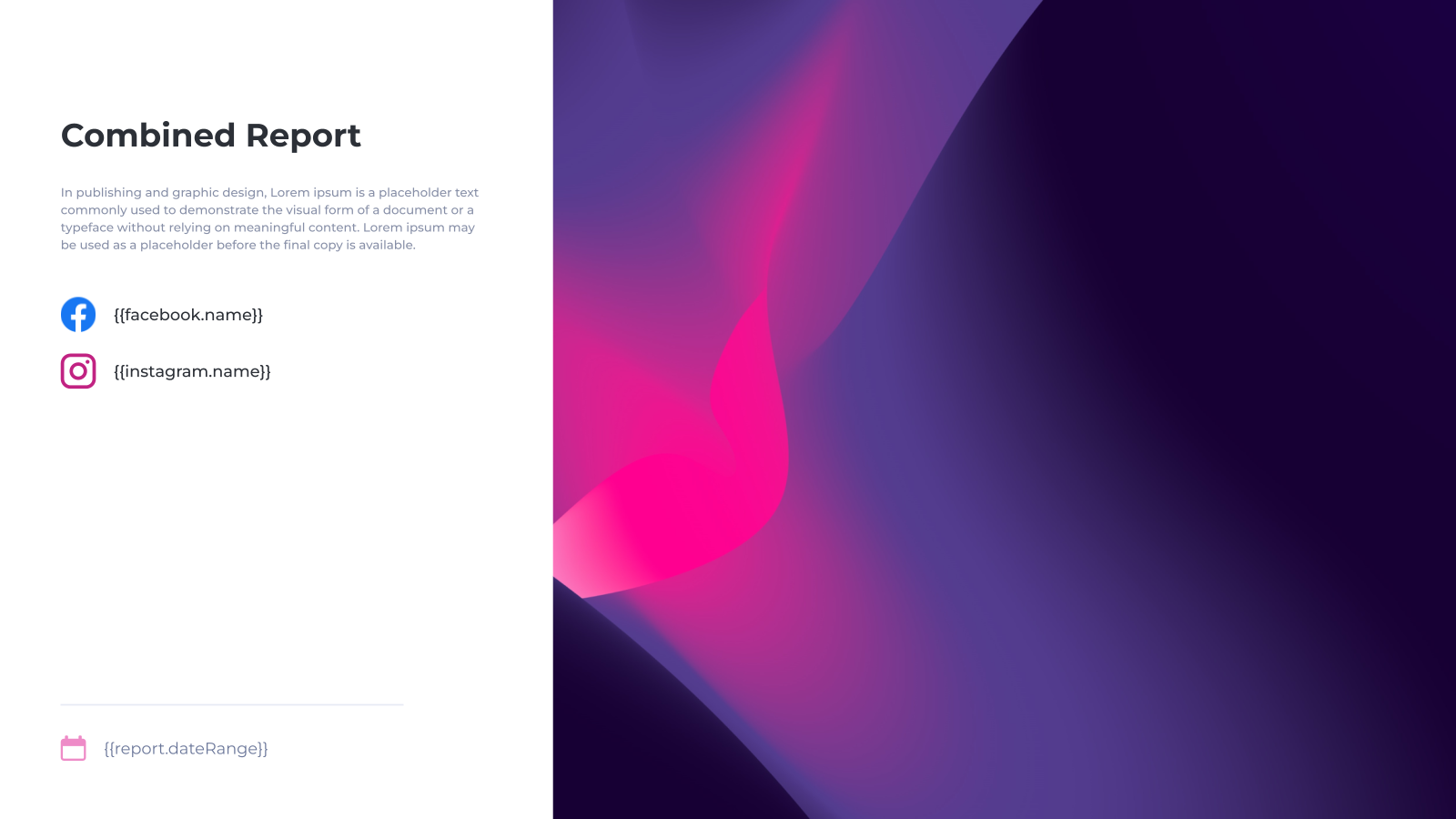


Template Details

This detailed Facebook & Instagram performance report highlights all the main metrics for both Facebook and Instagram social media channels. You can see core metrics, and top and worst performing posts for each social page, along with a few slides that have both accounts combined.
Related Informational Resources:
- Instagram Tips for Your Business Growth
- Facebook Post Tips to Drive Engagement
- Best Practices for Facebook A/B Testing
FAQs Related to Facebook Instagram Performance Report Template
What are some best practices for presenting data in a Facebook Instagram Report?
Use clear visuals (charts, graphs), concise language, and focus on key takeaways.
How can I improve the accuracy of my Facebook Instagram Report data?
Ensure accurate tracking setup, utilize reliable data sources, and regularly review and update your reporting process.
How can I track the ROI of my Facebook and Instagram campaigns?
Include cost data and track revenue-generating metrics (e.g., leads, sales) to calculate ROI.
How often should I update my Facebook Instagram Report?
Monthly or weekly, depending on campaign frequency and business needs.
Why use a Facebook Instagram Report Template?
- Saves time and ensures consistency in reporting.
- Provides a standardized framework for analysis across platforms.
- Facilitates data-driven decision making and campaign optimization.
- Improves communication with stakeholders.
Frequently asked questions
Save time by auto-inserting metrics, charts, and screenshots into templates.
Get Started for Free
Design That Stands Out
Elevate visuals effortlessly with customizable styling options tailored to match brand aesthetics.

Effortless Data Syncing
Keep insights up-to-date with seamless and flexible data synchronization across platforms.

Connect with Ease
Integrate effortlessly with leading platforms to streamline workflows and maximize efficiency.

Boost Productivity with Google Add-On
Access powerful tools directly within Google Workspace for seamless marketing reporting.

Custom Reports, Instant Insights
Generate tailored marketing reports effortlessly, delivering key insights in just a few clicks.

Actionable Analytics at a Glance
Access in-depth analytics to uncover trends, optimize strategies, and drive impactful decisions.

Collaborate with Ease
Invite team members to share insights, streamline workflows, and work together seamlessly.

Design That Stands Out
Elevate visuals effortlessly with customizable styling options tailored to match brand aesthetics.

Effortless Data Syncing
Keep insights up-to-date with seamless and flexible data synchronization across platforms.

Connect with Ease
Integrate effortlessly with leading platforms to streamline workflows and maximize efficiency.

Boost Productivity with Google Add-On
Access powerful tools directly within Google Workspace for seamless marketing reporting.

Custom Reports, Instant Insights
Generate tailored marketing reports effortlessly, delivering key insights in just a few clicks.

Actionable Analytics at a Glance
Access in-depth analytics to uncover trends, optimize strategies, and drive impactful decisions.

Collaborate with Ease
Invite team members to share insights, streamline workflows, and work together seamlessly.

Design That Stands Out
Elevate visuals effortlessly with customizable styling options tailored to match brand aesthetics.

Effortless Data Syncing
Keep insights up-to-date with seamless and flexible data synchronization across platforms.

Connect with Ease
Integrate effortlessly with leading platforms to streamline workflows and maximize efficiency.

Boost Productivity with Google Add-On
Access powerful tools directly within Google Workspace for seamless marketing reporting.

Custom Reports, Instant Insights
Generate tailored marketing reports effortlessly, delivering key insights in just a few clicks.

Actionable Analytics at a Glance
Access in-depth analytics to uncover trends, optimize strategies, and drive impactful decisions.

Collaborate with Ease
Invite team members to share insights, streamline workflows, and work together seamlessly.

