Free Facebook Ads Performance Overview Template
Get your free Facebook Ads Performance Overview Template! Track your success with ease and improve your ad strategy today. Download now!

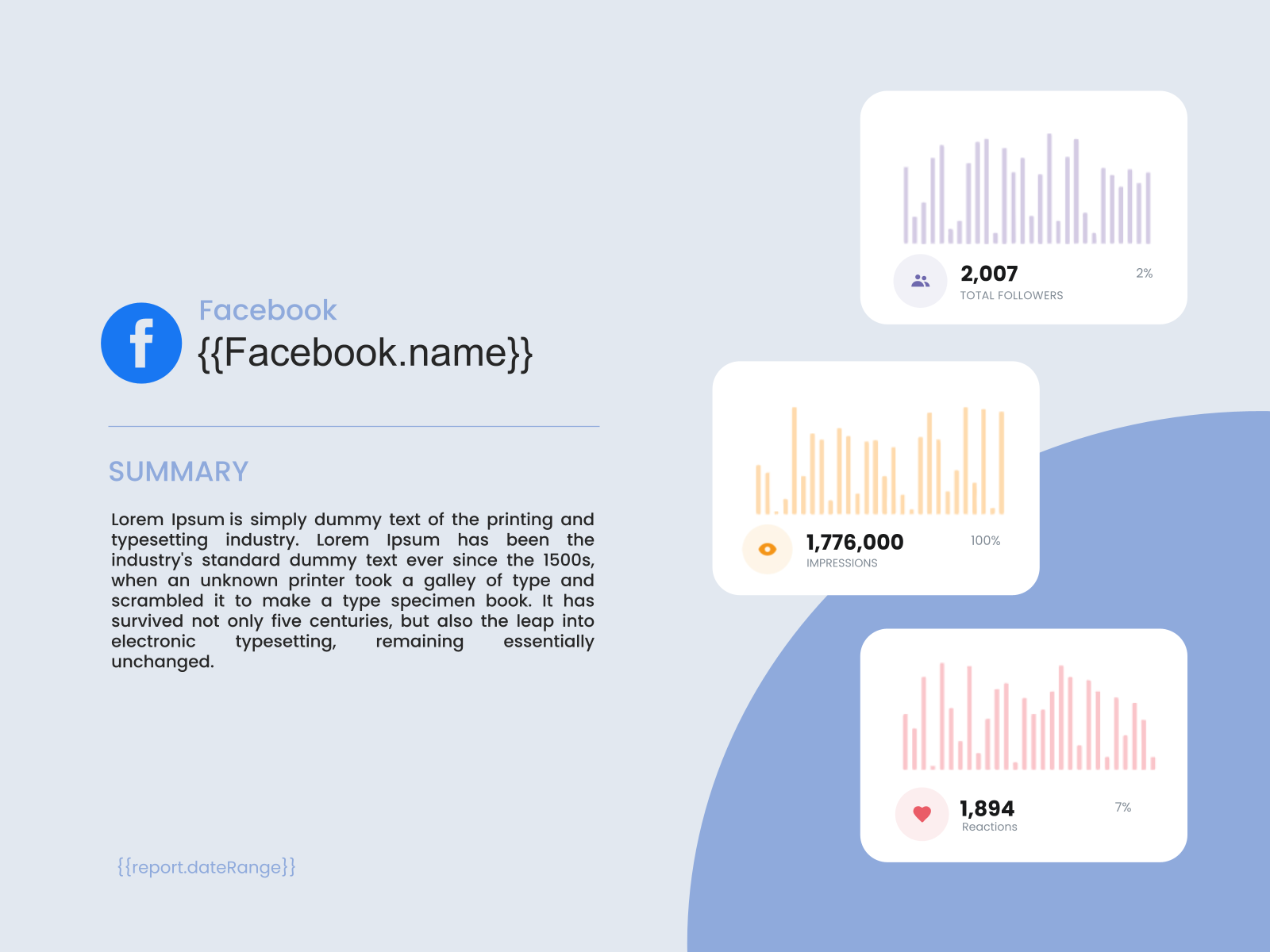
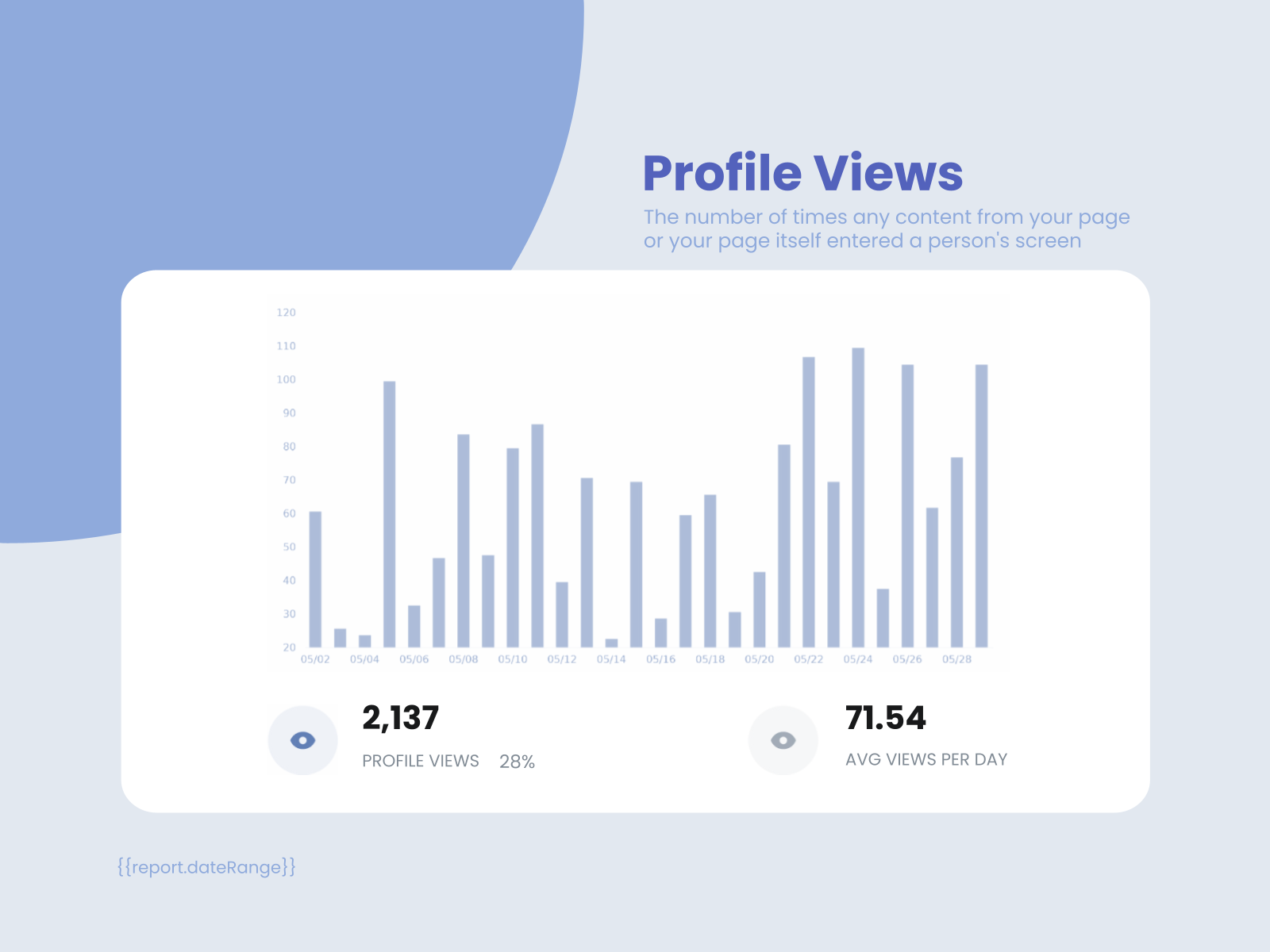
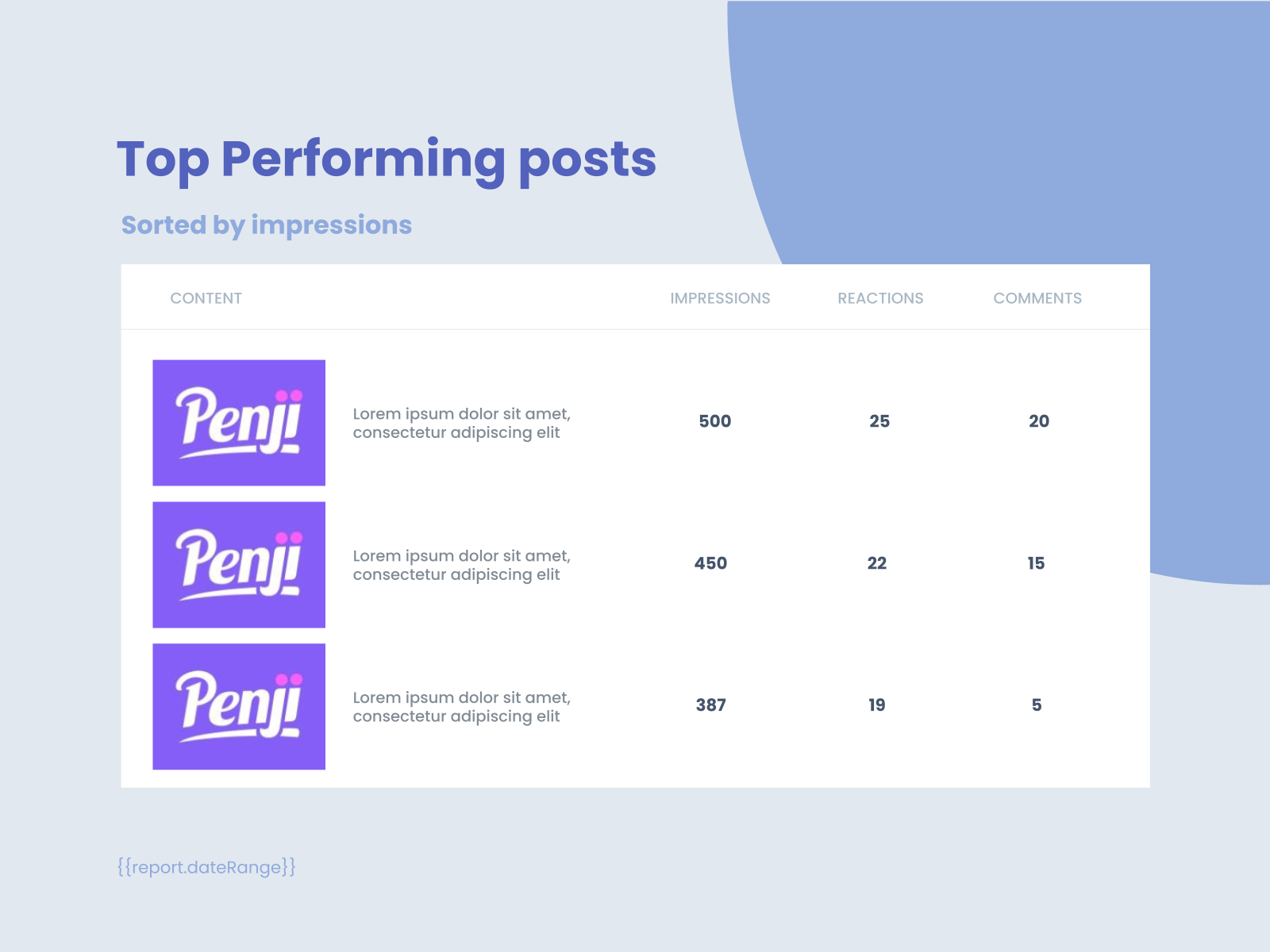


This template gives a quick overview of organic facebook page performance, highlights the top 3 social posts, and gives a table view of Facebook Ad campaigns with the highest spend.
Related Informational Resources:
- Facebook Ads Do’s and Don’ts for Effective Campaigns
- Best Practices for Facebook A/B Testing
- Facebook Post Tips to Drive Engagement
FAQs Related to Facebook Ads Performance Overview Report Template
How often should I update my Facebook Ads Overview Template?
At the beginning of each campaign and regularly throughout its duration.
What are the benefits of using a Facebook Ads Overview Template?
Improved campaign organization, better decision-making, and increased efficiency.
Why use a Facebook Ads Overview Template?
- Ensures consistency and clarity in campaign planning and tracking.
- Facilitates communication and collaboration among team members.
- Helps identify potential issues and areas for improvement.
- Provides a record of campaign performance for future reference.
Can I customize a Facebook Ads Overview Template?
Yes, adapt it to your specific campaign goals and needs.
Frequently asked questions
Save time by auto-inserting metrics, charts, and screenshots into templates.
Get Started for Free
Design That Stands Out
Elevate visuals effortlessly with customizable styling options tailored to match brand aesthetics.

Effortless Data Syncing
Keep insights up-to-date with seamless and flexible data synchronization across platforms.

Connect with Ease
Integrate effortlessly with leading platforms to streamline workflows and maximize efficiency.

Boost Productivity with Google Add-On
Access powerful tools directly within Google Workspace for seamless marketing reporting.

Custom Reports, Instant Insights
Generate tailored marketing reports effortlessly, delivering key insights in just a few clicks.

Actionable Analytics at a Glance
Access in-depth analytics to uncover trends, optimize strategies, and drive impactful decisions.

Collaborate with Ease
Invite team members to share insights, streamline workflows, and work together seamlessly.

Design That Stands Out
Elevate visuals effortlessly with customizable styling options tailored to match brand aesthetics.

Effortless Data Syncing
Keep insights up-to-date with seamless and flexible data synchronization across platforms.

Connect with Ease
Integrate effortlessly with leading platforms to streamline workflows and maximize efficiency.

Boost Productivity with Google Add-On
Access powerful tools directly within Google Workspace for seamless marketing reporting.

Custom Reports, Instant Insights
Generate tailored marketing reports effortlessly, delivering key insights in just a few clicks.

Actionable Analytics at a Glance
Access in-depth analytics to uncover trends, optimize strategies, and drive impactful decisions.

Collaborate with Ease
Invite team members to share insights, streamline workflows, and work together seamlessly.

Design That Stands Out
Elevate visuals effortlessly with customizable styling options tailored to match brand aesthetics.

Effortless Data Syncing
Keep insights up-to-date with seamless and flexible data synchronization across platforms.

Connect with Ease
Integrate effortlessly with leading platforms to streamline workflows and maximize efficiency.

Boost Productivity with Google Add-On
Access powerful tools directly within Google Workspace for seamless marketing reporting.

Custom Reports, Instant Insights
Generate tailored marketing reports effortlessly, delivering key insights in just a few clicks.

Actionable Analytics at a Glance
Access in-depth analytics to uncover trends, optimize strategies, and drive impactful decisions.

Collaborate with Ease
Invite team members to share insights, streamline workflows, and work together seamlessly.


